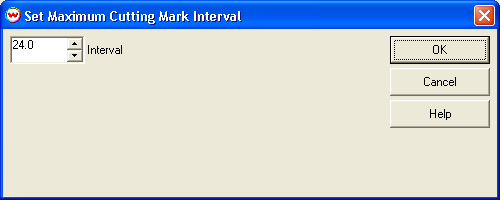
Illustration 1: Cutting Mark Interval Controls
The control for setting a maximum cutting mark interval is displayed when one selects a cutting device that can read more than the standard four registration marks. The registration marks will be printed at regular intervals down the edges of any print layout. To enable this feature choose an applicable device from the Cutting Registration Marks menu in Wasatch SoftRIP. (This feature only works with layouts and with the print spooler, never with immediate print of a single page.)
When you make this selection, you'll be presented with the controls shown in Illustration 1.
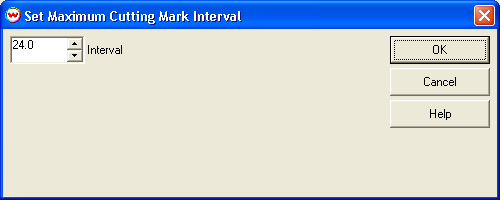
Illustration 1: Cutting Mark Interval Controls
The interval choice sets the maximum interval value. If the length of the print is close to or greater than the maximum cutting mark interval, subdivisions of cutting mark spacing start there. This means that the interval should never exceed that maximum, and may be half of the maximum, as would happen if you had a 24 inch interval, as shown above, and were printing 24.1 inches.
For example: