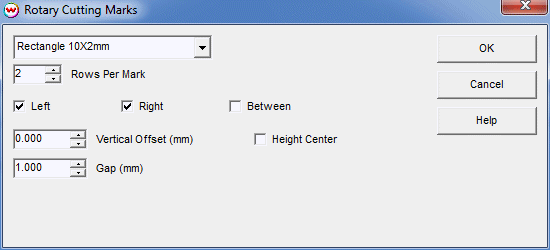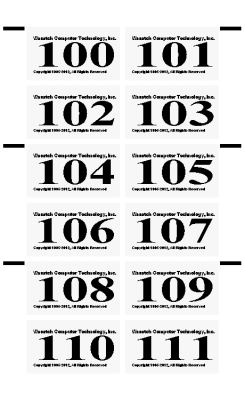Rotary Cutting Marks
Rotary Cutting Marks
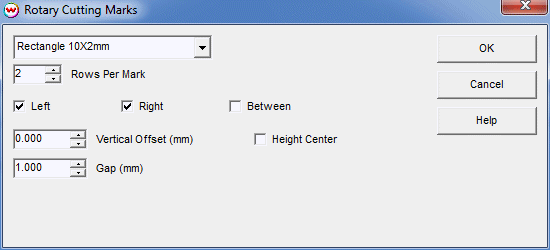
Select Rotary Cutting Marks on the main Cutting Marks menu.
These marks can be configured in a variety of
ways to support converting and cutting equipment found in
the label and flexo printing industries. As an example, the
above controls will produce registration marks on every second
row on the left and right sides of a run of labels, as
shown here:
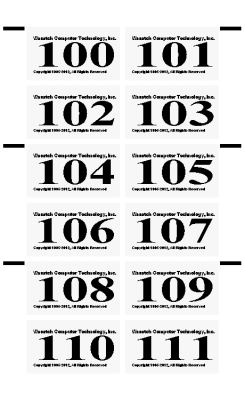
The controls operate as follows:
- A small selection of dot shapes is available from the uppermost control
- 'Rows Per Mark' allows rows to be skipped to improve speed on some converting systems.
- Marks can be specified on the left, the right, and between columns that are sufficiently wide.
(Marks will only be set in columns sufficiently wide for the mark plus a gap on each side. Marks in columns are centered.)
- Vertical Offset' allows marks to be positioned below the upper edge of rows.
- 'Height Center' specifies that marks be positioned at the centers of rows.
- 'Gap' allows setting of the distance between marks and graphics.
 Rotary Cutting Marks
Rotary Cutting Marks Rotary Cutting Marks
Rotary Cutting Marks