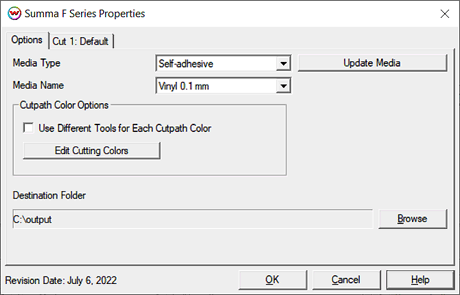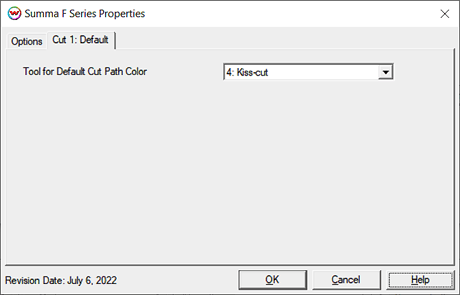July 6, 2022
Options
Pressing the Properties button next to the Printer Model window on the Imaging Configuration screen will launch the following control panel for this cutting device.
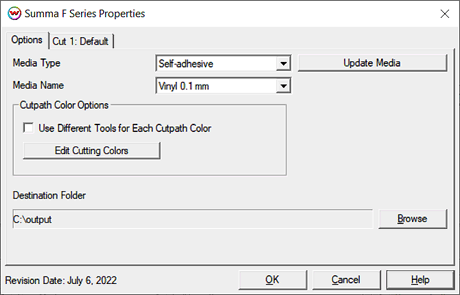
- Media Type: Select the type of media loaded on the cutter.
- Update Media: Use to load a file containing the media settings.
- Media Name: Choose the appropriate media that will be cut.
- Cutpath Color Options:
- Use Different Setting for Each Cutpath Color: Allows the use of different colors to be defined with different cut options. This driver supports a maximum of twenty (20) different cut colors.
- Edit Cutting Colors: Opens the Cutting Colors preference window to edit the colors list that Wasatch SoftRIP uses for cutting. This window can also be opened from the File menu by selecting Preferences.
- Destination Folder: Set the output folder for the Summa cut path files to be saved in.
Cut Options
Checking the 'Use Different Setting for Each Cutpath Color' control will enable additional tabs at the top of the window for each additional cut path color, otherwise, 'Cut 1: Default' will be the only available tab.
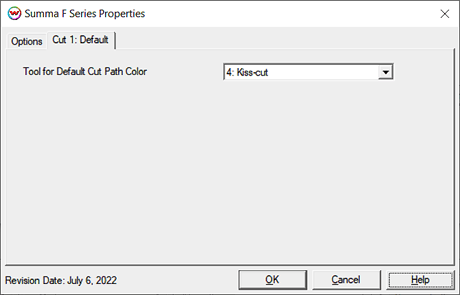
- Tool: Allows the use of different cutting tools, which are defined from the front panel of the cutter. Selecting 'Default' will use the currently selected tool from the front panel.