 Zund Cutters
Zund Cutters
April 5, 2010
Pressing the Properties button next to the Printer Model window on the
Imaging Configurations screen will launch a control panel for this printer.
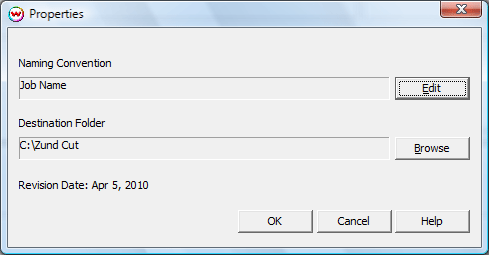
- Naming Convention: Allows a custom name to be created using Job Name, Index (Print Queue index), Date, and Time.
- Destination Folder: Location to write output file.
Note: Selecting the Zund Cutting Marks, or the Zund Interval Cutting Marks will place the proper registration marks on the print, in addition to barcodes printed with their appropriate, eight digit, file index number associated with the print. This barcode can then be scanned by the Zund cut software, and the appropriate cut file will be opened.
 Zund Cutters
Zund Cutters Zund Cutters
Zund Cutters