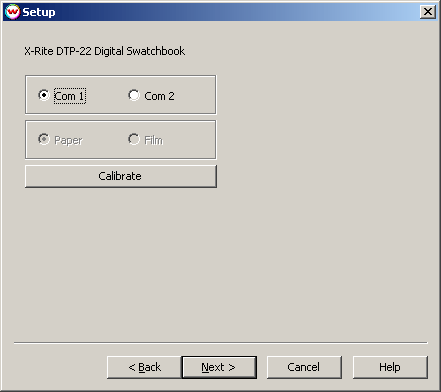
X-Rite DTP-22 Digital Swatchbook Wizard – Window 1
X-Rite DTP-22 Digital Swatchbook Wizard – Window 1
This window of the DTP-22 wizard is used to select the port for your device. Simply select the port and press the Next button to proceed. The Calibrate button allows you to calibrate the instrument from this menu. The "White Point" calibration is the only one required for normal operation. It is possible to calibrate the "Black Point" of this instrument. However, should this step be completed incorrectly it can dramatically effect your results. Please consult your user manual for documentation on Black Point calibration.
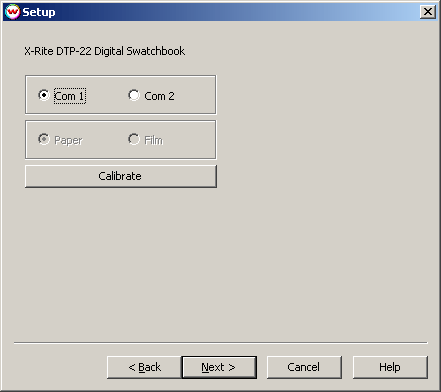
X-Rite DTP-22 Digital Swatchbook Wizard – Window 1
X-Rite DTP-22 Digital Swatchbook Settings: There are no settings on this device to worry about.
X-Rite DTP-22 Digital Swatchbook Wizard – Window 2
This window of the DTP-22 wizard begins the strip reading process. To begin reading a strip, click on the button associated with the color you wish to read. Then follow the instructions presented in the message box directly below the Read Black Strip button. This interface is "hard-wired" to except the 17 data points used in the files 'dtp32.ps' or 'dtp41.ps' which are located in your 'X:\PSFiles' folder (X: being the drive letter that Wasatch was installed on). This is the only test pattern that will give you a correct result.
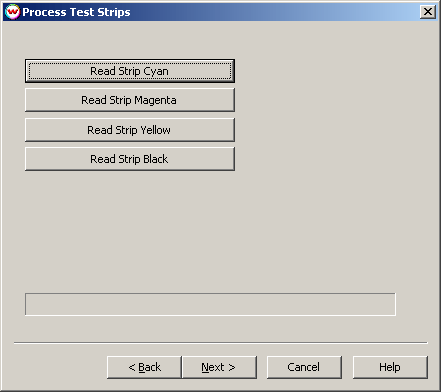
X-Rite DTP-22 Digital Swatchbook Wizard – Window 2
After the densitometer has returned the strip values, you will see the message 'Done' appear next to the color that you selected. After each strip has been read, the button labeled Next will change to Finish. You may select Finish after reading any number of the four strips to apply curves from only colors that you have measured. Colors that you did not measure will not be overwritten should curves already exist.