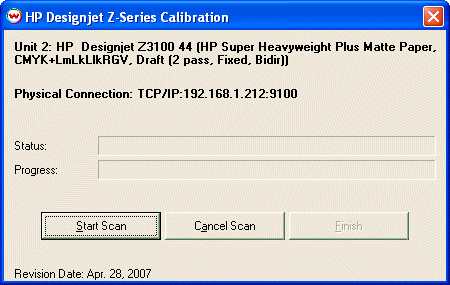
June 13, 2007
After selecting the 'HP Designjet Z-Series' from the Densitometers drop down menu you will see a window similar to what is shown below.
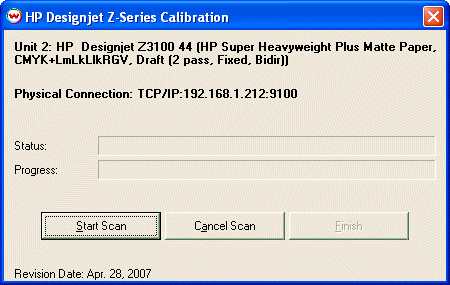
Ensure the paper type setting on the front panel matches the Media Type setting on the properties page of the driver in SoftRip, and the physical connection is correct. Click the Start Scan button and the printer will start printing the linearization target and scan the target after the dry time. Once the printer is done scanning the target the Finish button will become active. Click the Finish button and the curves will be displayed in the Calibration Curves window.