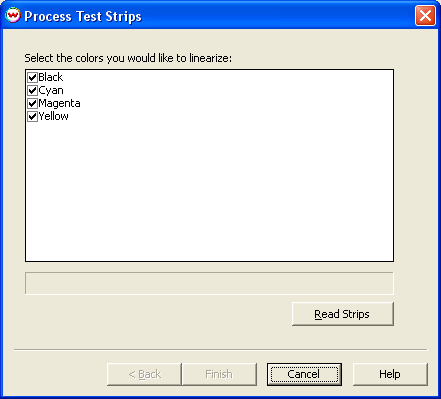
April 16, 2015
Selecting the 'X-Rite i1 iSis' from the densitometer menu will bring the user to the screen below.
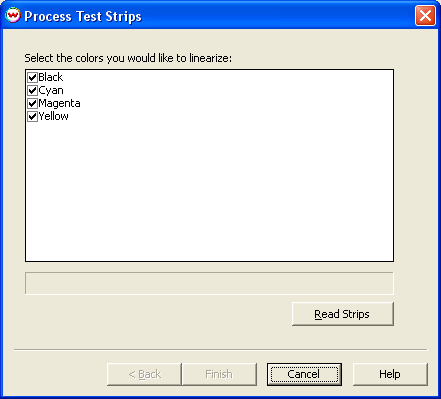
The Process Test Strips screen begins the strip reading process. To begin reading a pattern, click on the "Read Strips" button. Then follow the instructions presented in the message box directly above the Read Strips button. To read an individual channel, make sure that only the channel needed is checked. The 'eyeoneisis_Xcolor.ps' (where is Xcolor is the selected number of colors) are the only test patterns that will function with the X-Rite i1iSis. All other test patterns will result in scan errors. These files will be found in the 'C:\PSFiles' folder or in the same folder on the drive Wasatch Softrip was installed to.
Once the pattern has been read, the message box will show "Complete" You may select Finish after reading any number of the strips on a test pattern; the system will only apply curves from colors you have measured. Colors that you did not measure will not be overwritten should curves already exist.