 Print all File Formats from Thumbnails
Print all File Formats from Thumbnails Print all File Formats from Thumbnails
Print all File Formats from Thumbnails|
The "Print From a Stock Image Folder" example only works with "jpg" and "png" files. In this example, we use Wasatch SoftRIP itself as a thumbnailing system,
based on use of the Wasatch Internet Deployment driver. This solution supports all file formats that Wasatch supports, including PDF, PS, and others.
Wasatch SoftRIP's Internet Deployment driver can generate thumbnails for use in many different workflows. For this example, create two folders, one for the jobs, and one for the thumbnails:
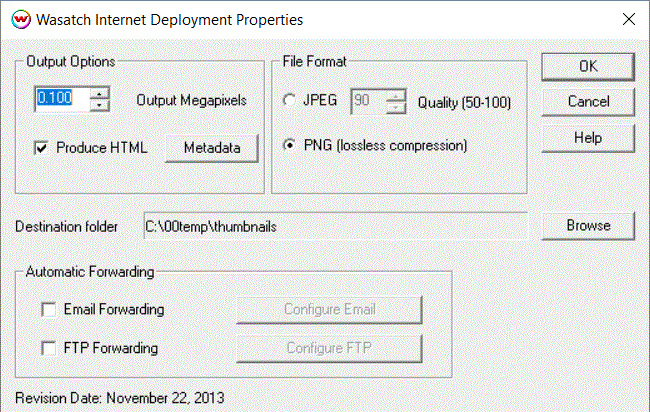 On that print unit, set '/00temp/jobs' as a hot folder. (Note it is important to 'Create Preview Images' for the driver to work correctly.)
On that print unit, set '/00temp/jobs' as a hot folder. (Note it is important to 'Create Preview Images' for the driver to work correctly.)
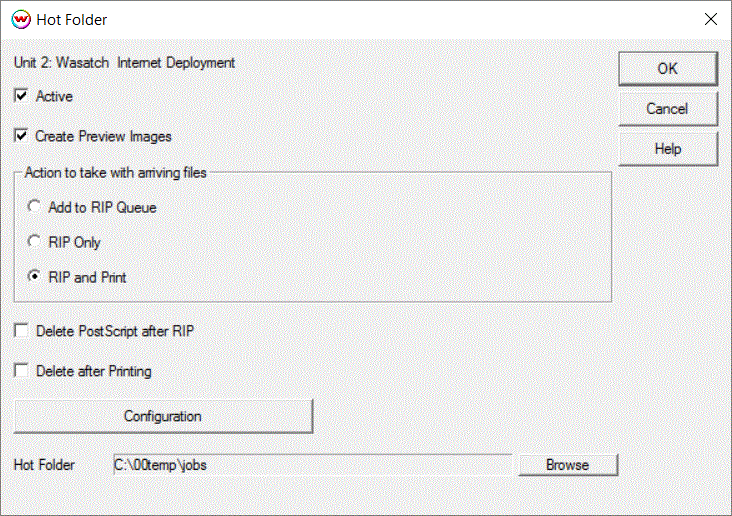 With four thumbnails produced by four files in '/00temp/jobs', running the script below will cause this output to be displayed:
With four thumbnails produced by four files in '/00temp/jobs', running the script below will cause this output to be displayed:
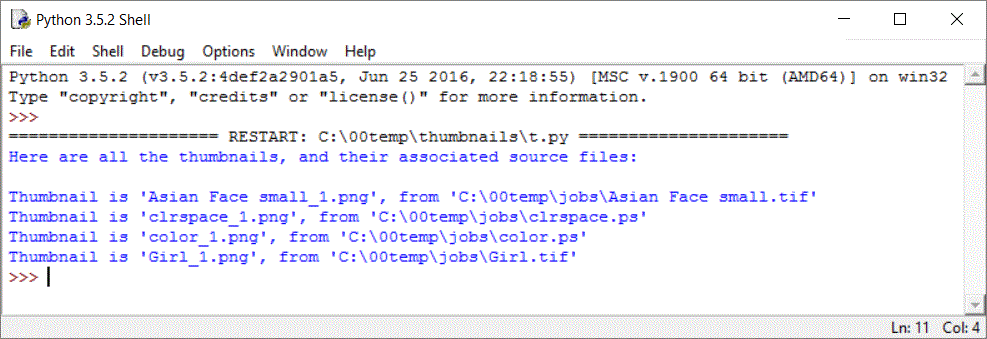 This browser view will be launched, and clicking on any image will cause the original file, not the thumbnail, to be printed.
This browser view will be launched, and clicking on any image will cause the original file, not the thumbnail, to be printed.
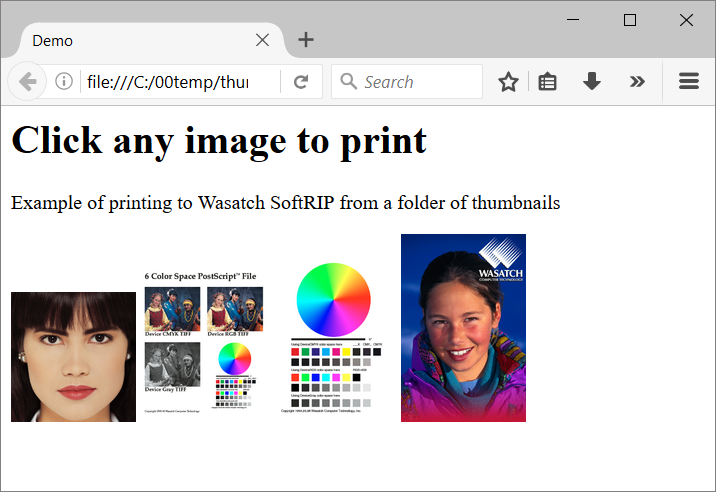
Python 3 Source Code |