 Large Page Counts
Large Page Counts Large Page Counts
Large Page Counts
Variable data software and narrow-web label printing often involve the handling of PDF files with very large numbers of pages. Wasatch Automation Option activates a special feature for these workflows. When configured with parallel RIP processes, very high rates of production are possible.
When Automation Option is active, a new control "Multi-Process Large Page Count", is found on the Hot Folder menu as shown here:
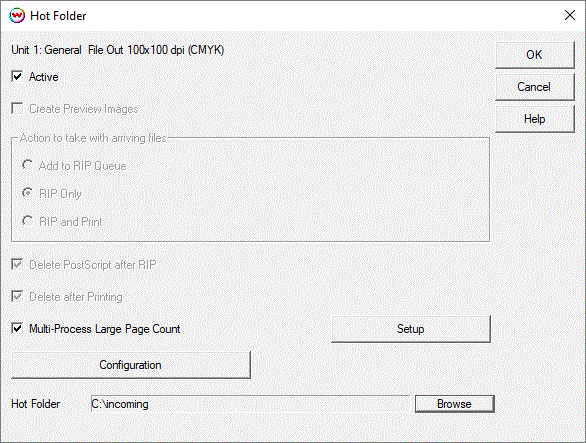 If this is enabled along with multiple parallel RIP processes, very high speeds can be attained. The pages found in the PDF file are automatically split up for parallel processing.
Pressing "Setup" will launch this window:
If this is enabled along with multiple parallel RIP processes, very high speeds can be attained. The pages found in the PDF file are automatically split up for parallel processing.
Pressing "Setup" will launch this window:
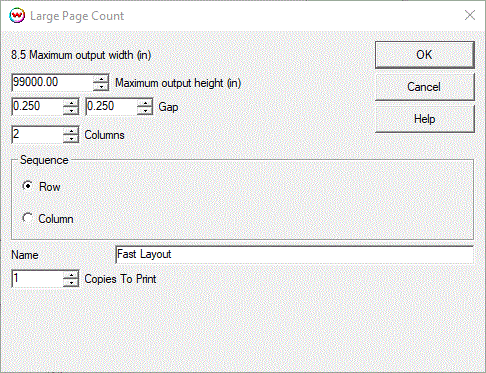 This window is used to configure automated handling of multi-page PDF Files that arrive in hot folders. It allows for advance setup of rows and columns, and enables parallel processing for high speed.
This window can also be lauched for subfolders, under the "Configuration" button, to allow different settings to be established in hot subfolders.
This window is used to configure automated handling of multi-page PDF Files that arrive in hot folders. It allows for advance setup of rows and columns, and enables parallel processing for high speed.
This window can also be lauched for subfolders, under the "Configuration" button, to allow different settings to be established in hot subfolders.
The settings shown in this example will automatically organize arriving multi-page jobs into two colums, with the images spaced at 0.25 inches. The Sequence selection provides for jobs to be ordered in these two manners:
Some label printing devices require that these print runs be broken into multiple layouts that do not exceed a particular height. That requirement is addressed by setting the "Maximum output height". For example, if maximum output height is set to 36 inches, this example will generate 118 layouts each of which is under 36 inches in height. Printing those layouts in succession will result in properly-ordered output of the entire job, in either rows or columns. |