Wasatch SoftRIP can be configured to start network services automatically every time it runs. On the main window, select "Server", and then "Server Startup".
In basic Wasatch SoftRIP, you'll see this window:
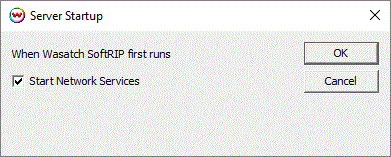 Checking the box will cause LPR, FTP, and HTTP services to start automatically. A browser will launch referencing a default html page.
If you have purchased Automation Option, you'll get a window with considerably more control:
Checking the box will cause LPR, FTP, and HTTP services to start automatically. A browser will launch referencing a default html page.
If you have purchased Automation Option, you'll get a window with considerably more control:
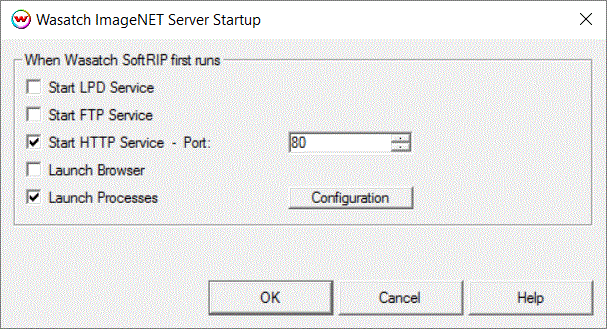 Each service can be selected independently, and the port for HTTP can be reassigned. Browser launch can be selected or turned off.
When "Launch Processes" is checked, SoftRIP will look for a text file in its installation folder, named "launchprocesses.txt". If the
file is found, each line will be read, and SoftRIP will attempt to execute the line as a command in a detached child process. This provides
a simple way to launch one or more automation scripts without operator interaction.
The "Configuration" button launches a browser with controls for configuration of Python scripts that Wasatch distributes "ready to run".
The entire user interface, and the scripts that it manages, are all open source Python/HTML/Javascript, included in the "scripts" folder for you to modify as needed.
When using this setting to launch Python scripts that involve infinite loops, such as status and hot folder monitors, good practice
is to replace this line:
while True:
with this:
while psutil.Process().parent(): # loop as long as parent process exists - use this when launching a child of SoftRIP shell
This use of Python's "psutil" module is a handy way to ensure your background script ends when SoftRIP closes.
Each service can be selected independently, and the port for HTTP can be reassigned. Browser launch can be selected or turned off.
When "Launch Processes" is checked, SoftRIP will look for a text file in its installation folder, named "launchprocesses.txt". If the
file is found, each line will be read, and SoftRIP will attempt to execute the line as a command in a detached child process. This provides
a simple way to launch one or more automation scripts without operator interaction.
The "Configuration" button launches a browser with controls for configuration of Python scripts that Wasatch distributes "ready to run".
The entire user interface, and the scripts that it manages, are all open source Python/HTML/Javascript, included in the "scripts" folder for you to modify as needed.
When using this setting to launch Python scripts that involve infinite loops, such as status and hot folder monitors, good practice
is to replace this line:
while True:
with this:
while psutil.Process().parent(): # loop as long as parent process exists - use this when launching a child of SoftRIP shell
This use of Python's "psutil" module is a handy way to ensure your background script ends when SoftRIP closes.
|
 Wasatch ImageNET Server Startup
Wasatch ImageNET Server Startup Wasatch ImageNET Server Startup
Wasatch ImageNET Server Startup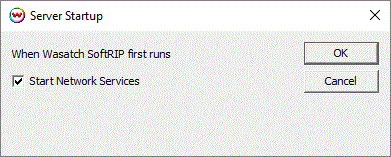 Checking the box will cause LPR, FTP, and HTTP services to start automatically. A browser will launch referencing a default html page.
If you have purchased Automation Option, you'll get a window with considerably more control:
Checking the box will cause LPR, FTP, and HTTP services to start automatically. A browser will launch referencing a default html page.
If you have purchased Automation Option, you'll get a window with considerably more control:
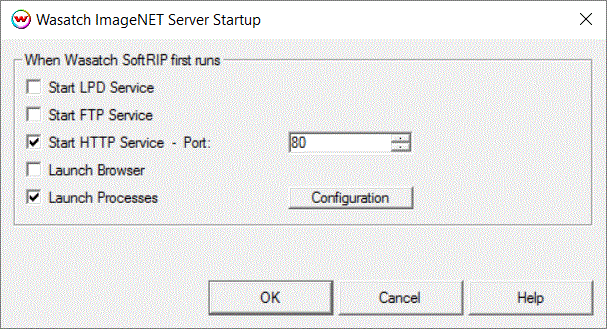 Each service can be selected independently, and the port for HTTP can be reassigned. Browser launch can be selected or turned off.
When "Launch Processes" is checked, SoftRIP will look for a text file in its installation folder, named "launchprocesses.txt". If the
file is found, each line will be read, and SoftRIP will attempt to execute the line as a command in a detached child process. This provides
a simple way to launch one or more automation scripts without operator interaction.
The "Configuration" button launches a browser with controls for configuration of Python scripts that Wasatch distributes "ready to run".
The entire user interface, and the scripts that it manages, are all open source Python/HTML/Javascript, included in the "scripts" folder for you to modify as needed.
When using this setting to launch Python scripts that involve infinite loops, such as status and hot folder monitors, good practice
is to replace this line:
while True:
with this:
while psutil.Process().parent(): # loop as long as parent process exists - use this when launching a child of SoftRIP shell
This use of Python's "psutil" module is a handy way to ensure your background script ends when SoftRIP closes.
Each service can be selected independently, and the port for HTTP can be reassigned. Browser launch can be selected or turned off.
When "Launch Processes" is checked, SoftRIP will look for a text file in its installation folder, named "launchprocesses.txt". If the
file is found, each line will be read, and SoftRIP will attempt to execute the line as a command in a detached child process. This provides
a simple way to launch one or more automation scripts without operator interaction.
The "Configuration" button launches a browser with controls for configuration of Python scripts that Wasatch distributes "ready to run".
The entire user interface, and the scripts that it manages, are all open source Python/HTML/Javascript, included in the "scripts" folder for you to modify as needed.
When using this setting to launch Python scripts that involve infinite loops, such as status and hot folder monitors, good practice
is to replace this line:
while True:
with this:
while psutil.Process().parent(): # loop as long as parent process exists - use this when launching a child of SoftRIP shell
This use of Python's "psutil" module is a handy way to ensure your background script ends when SoftRIP closes.