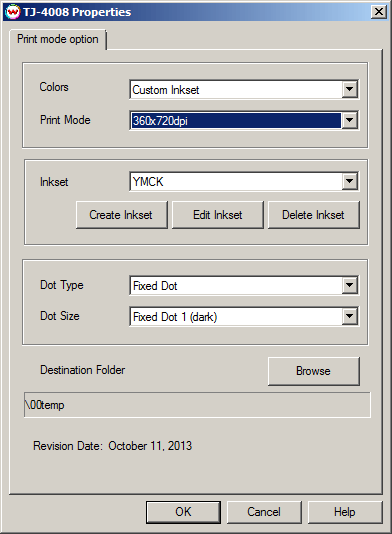3mac TJ-4008 Help Page
3mac TJ-4008 Help Page
October 11, 2013
Please note that color reproduction is controlled by ICC color profiles, and not by Wasatch software.
We have not been able to get these printers into our lab, and therefore we have not been able create any color profiles for them.
You should contact your dealer for further support with ICC color profiles, or arrange to produce your own.
Because of lack of access to this printer, Wasatch's service department cannot provide the same level of support that we provide for most other printers.
Please rely on your dealer for support of this device.
Print Mode Options:
Pressing the Properties button next to the Printer Model
window on the Imaging Configurations screen will launch the control
panel for this printer.
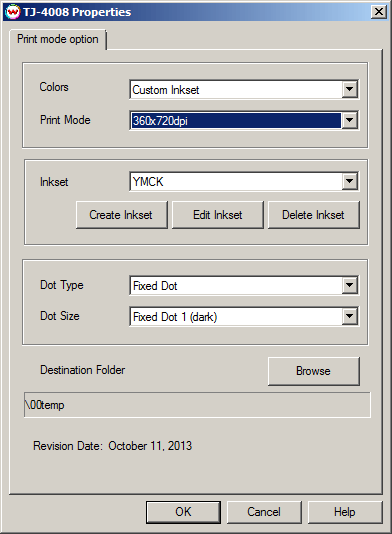
This page allows you to select from the following parameters:
- Colors: Select the inkset to use for printing.
- Print Mode: Set the desired resolution.
- Inkset: Select which inkset to use. Choose "Starter Inkset" to create your own.
- Create Inkset: Create a new inkset.
- Edit Inkset: Edit the currently selected inkset.
- Delete Inkset: Delete the selected inkset.
- Dot Type: Set to print in either a Fixed Dot mode or a Variable Dot mode.
- Dot Size: When printing in a Fixed Dot mode, set the dot size to use.
- Destination Folder: Select the folder you would like the output files to be saved in.
 3mac TJ-4008 Help Page
3mac TJ-4008 Help Page 3mac TJ-4008 Help Page
3mac TJ-4008 Help Page