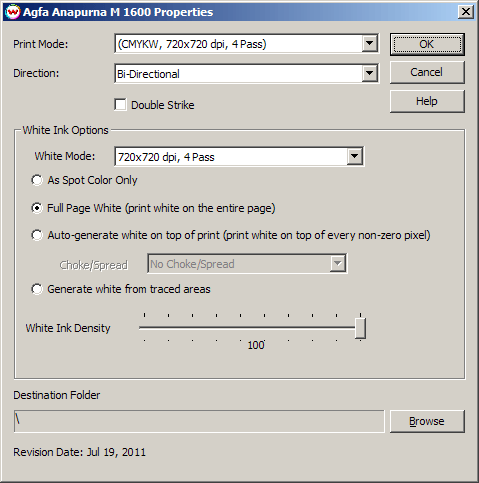Agfa Anapurna M 1600
Agfa Anapurna M 1600
July 19, 2011
Printer Properties:
Pressing the Properties button next to the Printer Model window on the Imaging Configurations screen will launch a control panel for this printer:
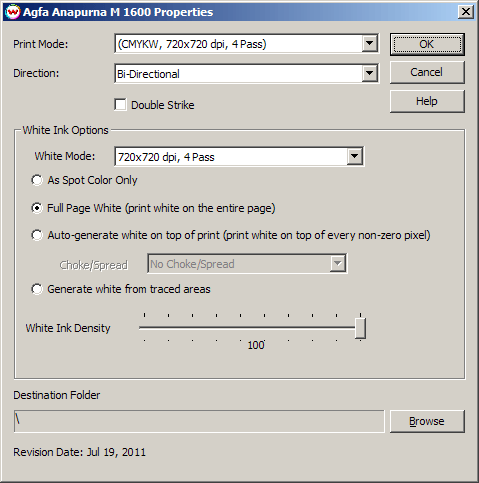
This page allows you to select from the following parameters:
- Print Mode: Select print mode. This includes the inkset, resolution, and number of passes.
- Direction: Select Uni-directional or Bi-directional printing.
- Double Strike: Selecting this control doubles the amount of ink volume used when printing.
- White Ink Options: Only available when Print Mode is CMYKW.
- White Mode: Select print mode resolution for white (Same resolution as image or lesser resolution to increase speed).
- As Spot Color Only: White is not printed unless specified through spot color replacement.
- Full Page White: Prints white on the entire image.
- Auto-Generate White: Prints white on all non-zero pixels(marked areas). In addition, a "choke" or "spread" may be selected.
Note: A choke shrinks the white plate in relation to the printed area.
Note: A spread expands the white plate in relation to the printed area.
- Generate white from traced areas: The unmanaged color will be applied only to the traced areas that have been set using the Trace tab in the main SoftRIP interface.
- White Ink Density: Set percentage of white ink to be used. Can be set from 10% to 100%.
- Destination Folder: Select the folder you would like the output files to be saved in.
 Agfa Anapurna M 1600
Agfa Anapurna M 1600 Agfa Anapurna M 1600
Agfa Anapurna M 1600