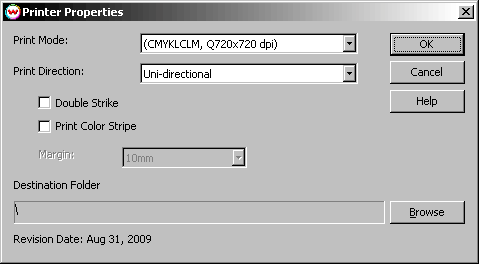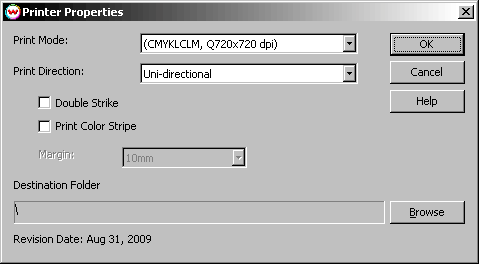Agfa Anapurna M2
August 31, 2009
Print Mode:
To launch the printer properties for this driver, choose 'Setup' from the 'Print' menu then click on the 'Edit' button, and then click on 'Properties'.
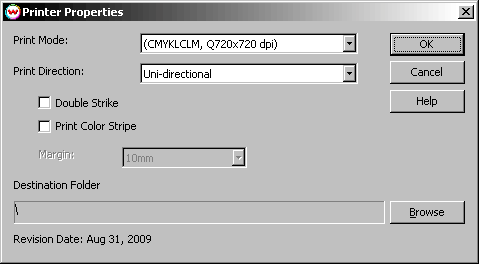
The Properties control panel allows you to select a print mode, the color mode and dot type.
- Print Mode: Select the printing resolution.
- Print Direction: Select unidirectional or bidirectional printing.
- Double Strike: Doubles the amount of ink printed.
- Print Color Stripe: Enable the printing of a color stripe and choose the space between stripe and printed job.
- Destination Folder: Browse to select the folder where output files will be saved.