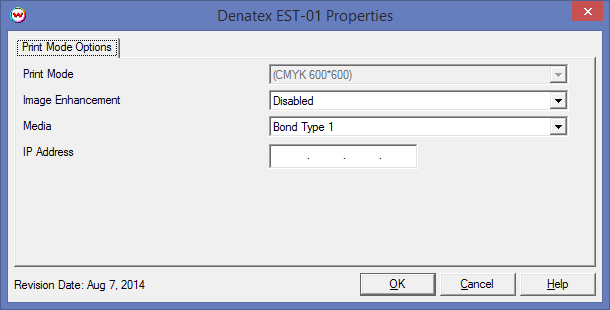August 7, 2014
Print Mode Optons:
Pressing the Properties button next to the Printer Model window on the Imaging Configurations screen will launch the control panel for this printer.
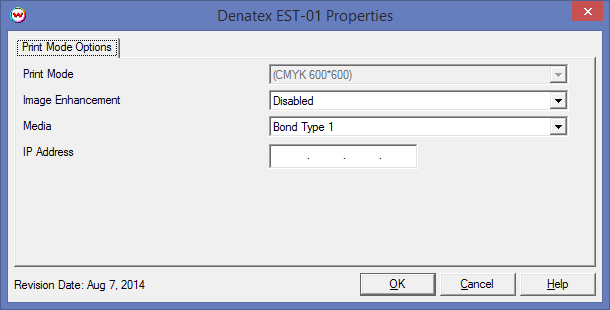
- Print Mode: The Denatex EST-01 is a CMYK-only printer with a fixed resolution of 600 DPI.
- Image Enhancement: Select the level of enhancement or disable. See more information below.
- Media: Select a media type.
- IP Address: Enter the IP Address assigned to the Denatex EST-01. See manufacturer documentation for further details.
Note on Image Enhancement
Here are the manufacturer recommended settings for the Image Enhancement control:
- Disabled: Disable any dot adjustments in the printer system.
- 1: For AM screening. Use this setting with Wasatch Precision Rosette Screens or Postscript Screens halftones.
- 2: For FM screening. Use this setting with Precision Stochastic Screens halftone.
- 3: For AM screening, but with less effect than with '1' setting. Use with Wasatch Precision Rosette Screens or Postscript Screens halftones.
When using an AM screen such as Wasatch Precision Rosette Screens or Postscript Screens, the printer manufacturer recommends using 90 LPI and Image Enhancement set to '1'.