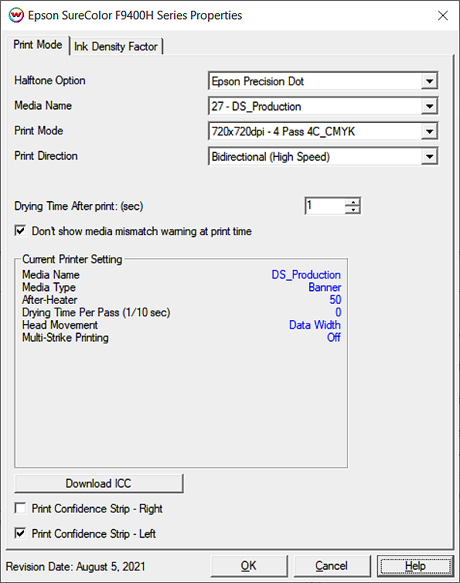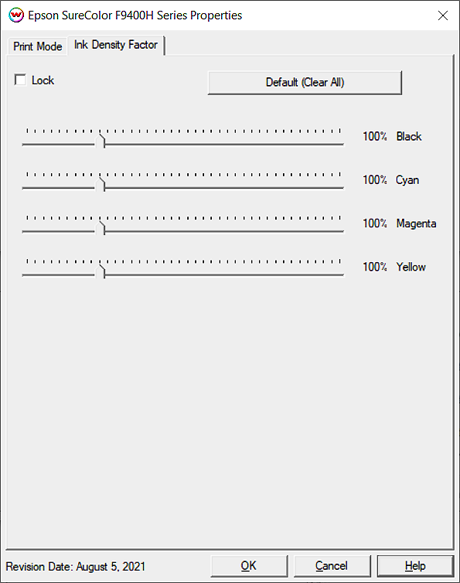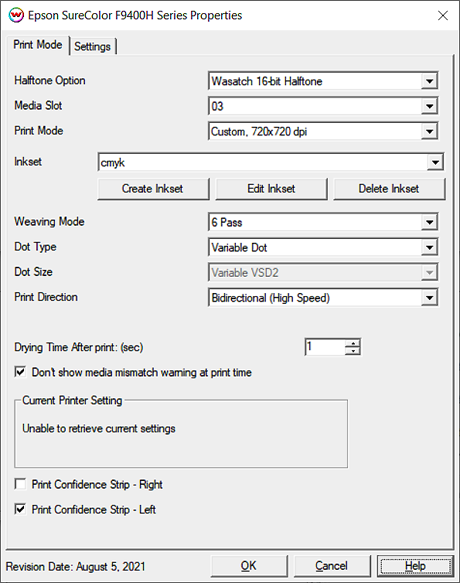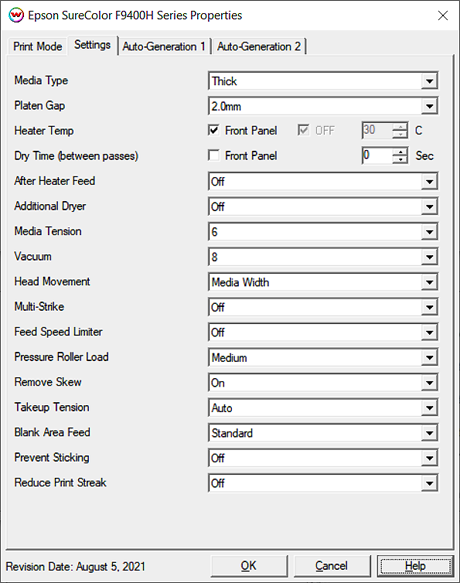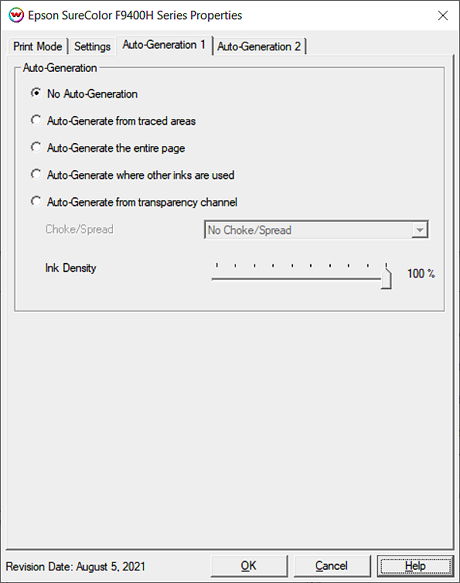Epson SureColor F9400H Help
Epson SureColor F9400H Help
August 5, 2021
Important:
One or more of the following Epson components must be installed before SoftRIP can print to the F9400H series printer:
- EpsonNet Utility
- Windows Communication Driver
- Epson Control Dashboard
For more information about installing the proper components, click here.
The F9400H series print driver has two different Halftone options to choose from for printing:
Note: Different controls are available with each Halftone Option setting.
Print Mode (Epson Precision Dot):
Note: Epson Precision Dot only works with media choices downloaded through the Epson Control Dashboard. Custom media settings will not have any valid Print Modes.
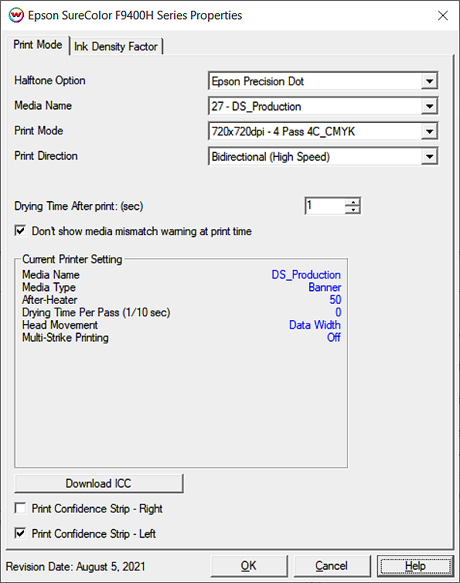
- Halftone Option: Choose between Wasatch 16-bit Halftone and Epson Precision Dot.
- Media Name: Select the media name from the list created on the printer's front panel or that was installed using the Dashboard interface.
- Print Mode: Set the resolution for printing.
- Print Direction: Print in one direction (Unidirectional) for the best quality or in both directions (Bidirectional) for higher speed.
- Drying Time After Print: (sec) Set a drying time (in seconds) for the printer to wait after the print has completed to allow the ink to dry.
- Don't show media mismatch warning at print time: Select to disable the warning message about differences in media settings.
- Current Printer Setting: Displays the current settings for the selected media type.
- Download ICC: This button will download and apply the ICC profile from Epson Dashboard to the properties of the currently selected Print Mode.
Ink Density Factor (Epson Precision Dot):
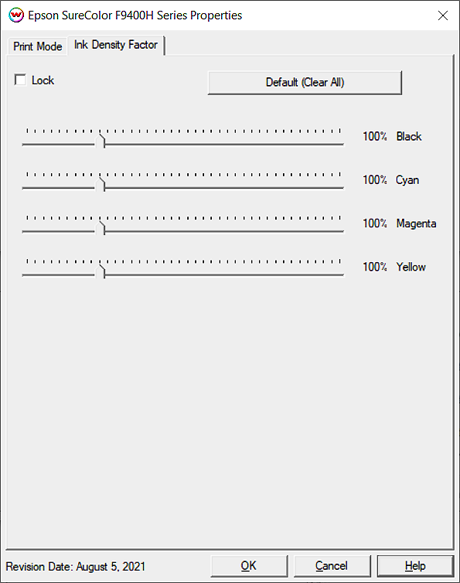
- Lock: This control will lock all slider controls below to allow for adjusting all the sliders at once.
- Default (Clear All): Reset ink reduction sliders to default positions.
- Ink Reduction Sliders: Increase or reduce the amount of ink for each of the channels.
Print Mode (Wasatch 16-Bit Halftone):
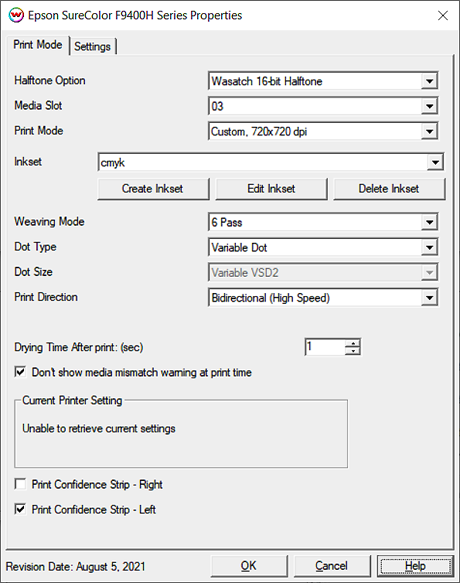
- Halftone Option: Choose between Wasatch 16-bit Halftone and Epson Precision Dot.
- Media Slot: Set the slot to match with one of the printer's front panel media settings. All media settings can be modified on the 'Settings' tab. Important Note - If the Media Slot does not match what is selected on the front panel of the printer the settings on the 'Settings' tab will not affect output.
- Print Mode: Select the print mode and resolution for printing.
- Inkset: When a custom Print Mode is selected, the following controls will be available:
- Create Inkset: Create a new custom inkset.
- Edit Inkset: Edit an existing custom inkset.
- Delete Inkset: Delete an existing custom inkset.
- Weaving Mode: Set the weaving mode to the appropriate pass count for printing. May be disabled if only one mode exists for the selected Print Mode.
- Dot Type: Choose to print with either a Variable dot or a Fixed dot type.
- Dot Size: Depending on the Dot Type selected above, choose the appropriate size of dot. May be disabled if only one size exists for the selected Dot Type.
- Print Direction: Print in one direction (Unidirectional) for the best quality or in both directions (Bidirectional) for higher speed.
- Drying Time After Print: (sec) Set a drying time (in seconds) for the printer to wait after the print has completed to allow the ink to dry.
- Don't show media mismatch warning at print time: Select to disable the warning message about differences in media settings.
- Current Printer Setting: Displays the current settings for the selected media type.
- Print Confidence Strip: Choose whether to print confidence strips on the left, right or both.
Settings (Wasatch 16-Bit Halftone):
Note: Modifying the printer settings within this driver will not permanently change the media settings on the printer's front panel. Setting a control to 'Use Front Panel' will use the value from the printer's front panel instead of a value from Wasatch SoftRIP.
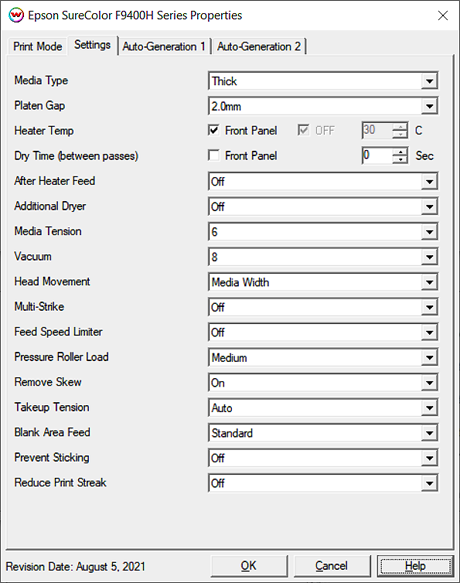
- Media Thickness: Choose either Thinnest, Thin, Thick, Thickest, or Adhesive for the media.
- Platen Gap: Set the exact height of the gap or use the setting from the printer's front panel. Select "2.0mm" for most media types, but increase to "2.5mm" if prints are scratched or smudged. Lower to "1.6mm" if print quality is poor.
- Heater Temp: Choose to use the heater settings previously set on the printer's front panel, or set to "Off" to disable, or set a specific value.
- Dry Time (between passes): Choose to use the Dry Time previously set on the printer's front panel or set a specific number of seconds to pause during each head pass.
- After Heater Feed: Feeds the media after printing to allow the print to rest on the heater. Choices are either a short feed or a long feed, with the option to rewind the media. Select 'Use Front Panel' to use the setting from the printer's front panel.
- Additional Dryer: Set the additional dryer "On" or "Off", or set to use the printer's front panel setting.
- Media Tension: Set the amount of tension for the media. Select 'Use Front Panel' to use the setting from the printer's front panel.
- Vacuum: Set the level of vacuum to use during printing. Select 'Use Front Panel' to use the setting from the printer's front panel.
- Head Movement: Set the range of the print head movement. Choices are Data Width, Media Width, or Printer Width.
- Multi-Strike: Select the number of times each line is printed, or select 'Use Front Panel' to use the setting from the printer's front panel. Select Off to disable the control.
- Feed Speed Limiter: Select "Off" for most media. Select "On" for thin media if creases, tears, or if horizontal banding appears.
- Pressure Roller Load: Set the amount of pressure the pinch rollers use.
- Remove Skew: Select "On" to enable paper skew reduction.
- Takeup Tension: Select "Auto" for most media, or you can set a value manually from "1" to "9". NOTE: If media wrinkles, banding appears, or ink sticks to the back of the take-up roll, set the value lower than "7" . If thick media cannot be wound correctly, set the value higher than "7".
- Blank Area Feed: Set the printer's feeding speed for blank areas (white space).
- Prevent Sticking: Select "On" only if the media sticks to the platen when the printer is turned on or when printing starts.
- Reduce Print Streak: Choose the amount to reduce streaking, or select "Off" to disable.
Auto-Generation (Wasatch 16-Bit Halftone):
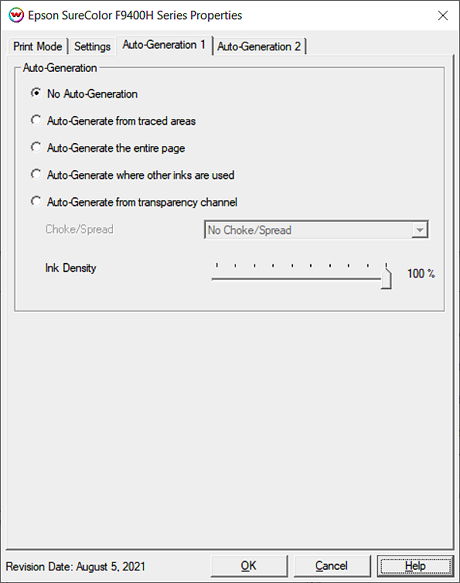
- No Auto-Generation: Select this option to print unmanaged channels using a multi-channel source image or using spot color replacements.
- Auto-Generate from traced areas: Select this option to auto-generate the unmanaged channel using the Trace control from SoftRIP main UI.
- Auto-Generate the entire page: Select this option to print the unmanaged channel over the entire image area.
- Auto-Generate where other inks are used: Select this option to print the unmanaged channel on all non-zero pixels(marked areas). In addition, a "choke" or "spread" may be selected.
- Auto-Generate from transparency channel: Select this option to print the unmanaged channel as an inverse of the transparency channel.
- Ink Density: Set percentage of the unmanaged channel ink to be used. Can be set from 10% to 100%.
Note: A choke shrinks the the unmanaged channel ink channel in relation to the printed area.
Note: A spread expands the the unmanaged channel ink channel in relation to the printed area.
 Epson SureColor F9400H Help
Epson SureColor F9400H Help Epson SureColor F9400H Help
Epson SureColor F9400H Help