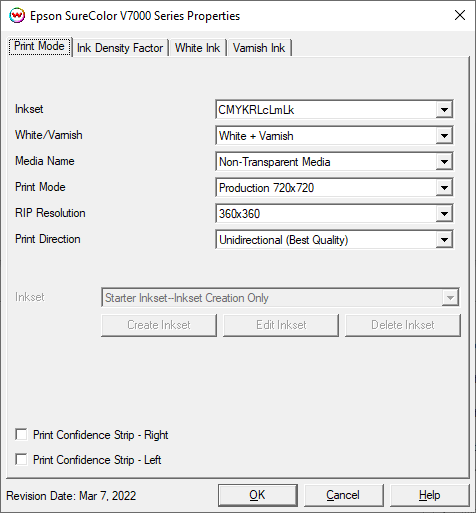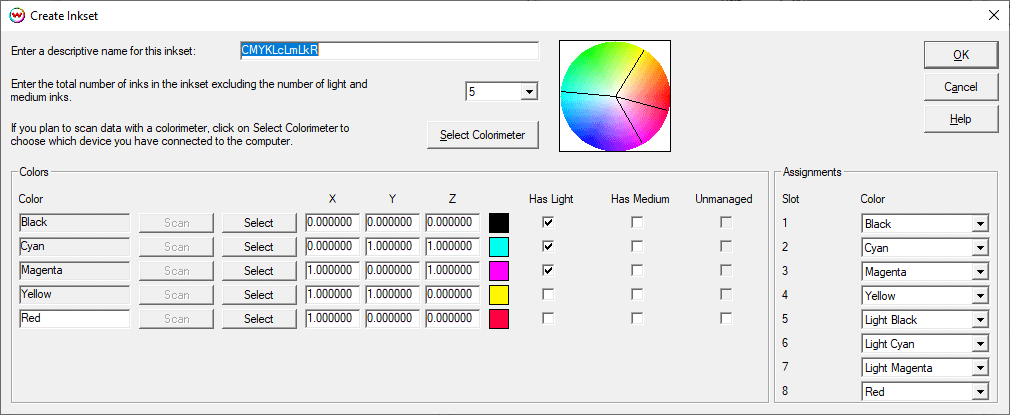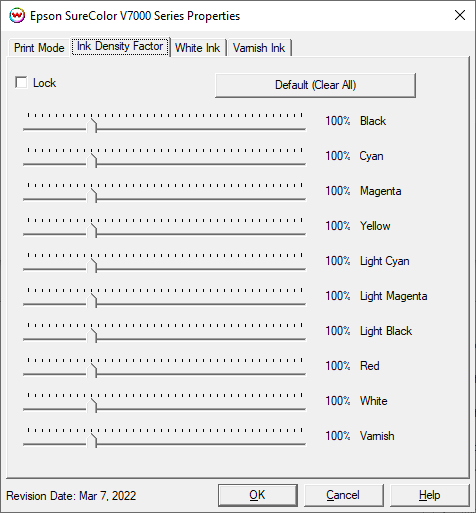Epson SureColor V7000
Epson SureColor V7000
March 7, 2022
Print Mode
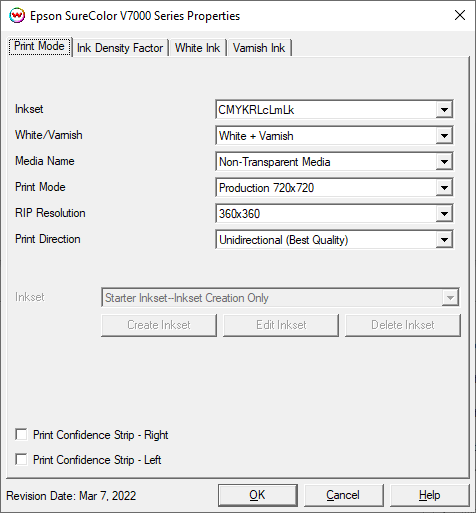
- Inkset: Select the active set of managed ink channels.
- When Inkset is set to "CMYK", SoftRIP sends CMYK data and the printer will control which inks are printed from the full inkset.
- When Inkset is set to "CMYKRLcLmLk", then all channels can be directly controlled from SoftRIP.
- White/Varnish: Select if White and/or Varnish will be printed. NOTE: When a print job is sent with White and/or Varnish ink, the order of printing is determined by the settings in the UV Controller software.
- Media Name: Select the type of media.
- Print Mode: Select the quality and resolution of printing.
- RIP Resolution: Select the resolution of the contone data sent to the printer.
- Custom Inkset Controls: When Custom is selected for the Inkset, these controls can be used to create, edit, and delete custom inksets. (See below for more details)
- Print Direction: Print in one direction (Unidirectional) for the best quality or in both directions (Bidirectional) for higher speed.
- Print Confidence Strip - Left/Right: Prints a small strip of each color along the edge of the print. It can be useful to determine whether jets have clogged, and to keep unused heads running throughout a long print.
White / Varnish Auto-Generation
- Information about the Auto-Generation options can be found HERE
Custom Inkset Setup
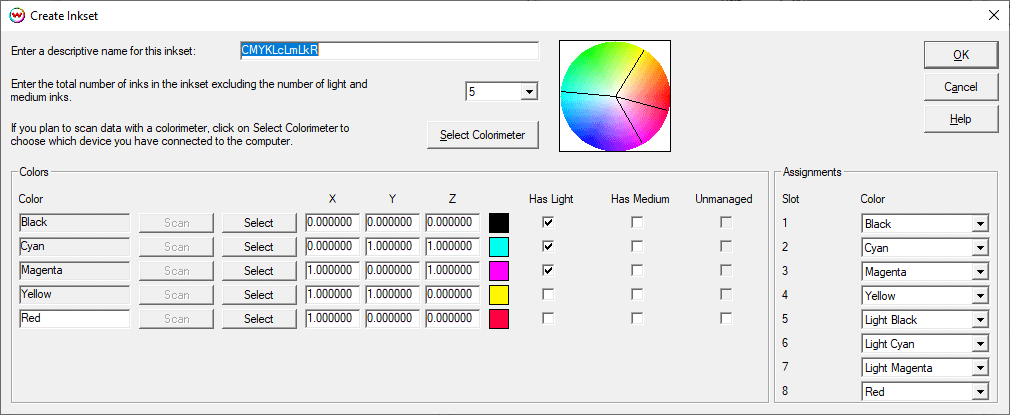
- The Custom Inkset Creator does not control the channels with White and Varnish Ink. These Unmanaged Ink Channels are controlled by the "White/Varnish" control along with the Auto-Generation tab controls.
- When setting up a custom inkset, the default ink order is shown above. It can be used to determine slot assignments if a different ink is swapped into the place of one of those pictured.
- For more information on creating custom inksets and using the Passes control, click here.
Ink Density Factor
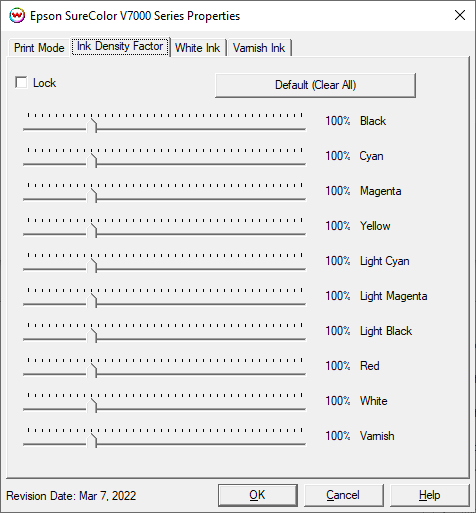
- Lock: This control will lock all slider controls below to allow for adjusting all the sliders at once.
- Default (Clear All): Reset ink reduction sliders to default positions.
- Ink Reduction Sliders: Increase or reduce the amount of ink for each of the channels.
 Epson SureColor V7000
Epson SureColor V7000 Epson SureColor V7000
Epson SureColor V7000