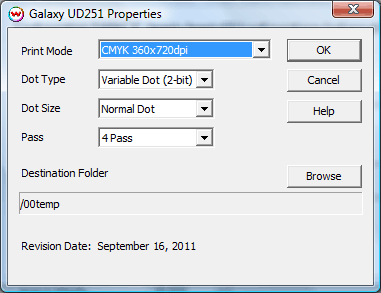Galaxy UD181 / UD211 / UD251 Help:
Galaxy UD181 / UD211 / UD251 Help:
September 16, 2011
Properties:
Pressing the Properties button next to the Printer Model
window on the Imaging Configurations screen will launch the control
panel for this printer.
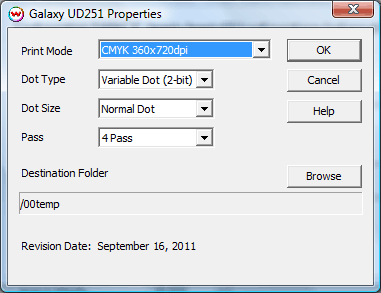
This page allows you to select from the following parameters:
- Print Mode: Select the printing resolution.
- Dot Type: Set either Fixed Dot (1-bit) or Variable Dot (2-bit).
- Dot Size: Select from either Small, Middle, Large, or Normal for the size of dot.
- Pass: Choose the appropriate number of passes for the selected print mode.
- Destination Folder: Set the output folder for where the files will be saved.
 Galaxy UD181 / UD211 / UD251 Help:
Galaxy UD181 / UD211 / UD251 Help: Galaxy UD181 / UD211 / UD251 Help:
Galaxy UD181 / UD211 / UD251 Help: