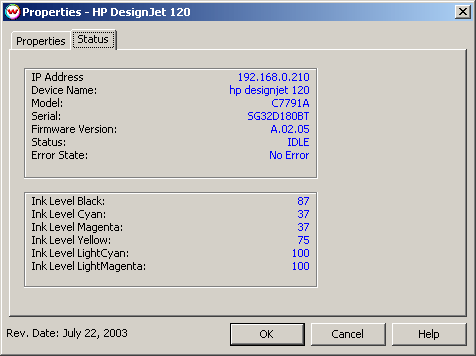HP Design Jet 120
HP Design Jet 120
Pressing the Properties button for this device will launch the window shown below. On this window, you can select the media type, media size, quality, number of inks and the cutting mode for the printer.
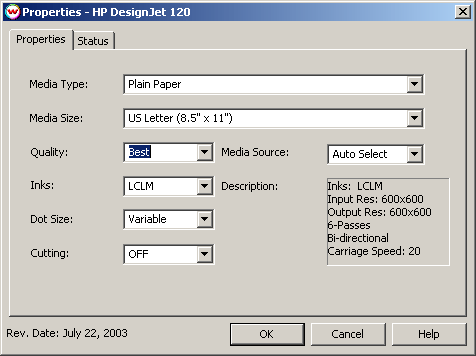
-
Properties Tab:
- Media Type: Select the Media type first. The Media Type and the Quality are directly related and there will be fewer quality choices for certain Media Type choices. If your media type is not listed, select the closest match.
- Media Size: The Media Size pertains to all the source choices but roll. This option will be grayed out when 'roll' is chosen.
- Quality: Depending on your Media Type, quality settings range from 'Draft' to 'Premium'. See Media Type description above.
- Inks: Choose 'LCLM to RIP and print with the full ink set (Black, Cyan, Magenta, Yellow, Light Cyan, Light Magenta), 'CMYK for Black, Cyan, Magenta, Yellow, and 'Monochrome' for Black only.
-
Media Source: This chooses the source of the media. When a roll is
loaded, it is recognized as a roll and not as a paper sheet.
- Auto Select: If a roll is loaded, the printer will use the roll as long as the plot width does not exceed the roll width. If the roll selection fails, the system will attempt to source the tray as long as the plot width does not exceed the maximum width of the tray. If the tray selection fails, the printer will wait until suitable media is fed in manually.
- Tray: If the tray is loaded, the printer will print from the tray.
- Roll: If a roll is loaded, the roll will be used.
- Rear Path: The printer will wait for media from the rear media feed.
- Manual Feed: The printer will wait for media from the manual feed tray.
- Cutting: This control turns the cutter "On" or "Off" for the current print when printing on a roll.
- Description: This box is for informational purposes only. It will display the number of passes, the speed and the head direction that the printer will use. Both the ‘Media Type’ setting and ‘Quality’ setting determine the parameters displayed in this box.
Monochrome Print Modes:
The film separation controls are not included with this driver. Through testing, color separations were found to be unsuitable with this printer. -
Status Tab:
Displays the current status of the printer and is only available when connected through the HP 615n network adapter. The following information is updated every second.
If the status in unavailable, the chosen IP address and unavailable will be displayed.- IP Address
- Device Name
- Model Number
- Serial Number
- Firmware Version
- Current Status
- Error Message
- Ink Level