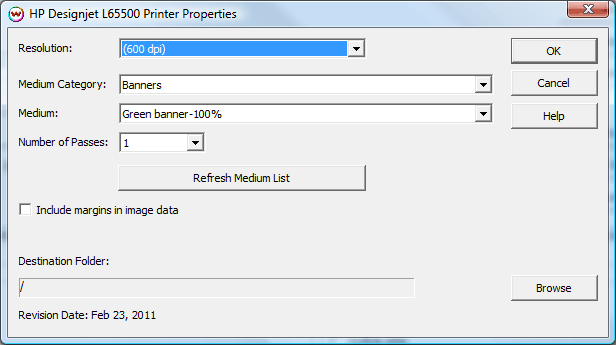HP Designjet L65500
HP Designjet L65500
February 23, 2011
Usage:
Clicking the 'Properties' button for this driver will launch the following screen:
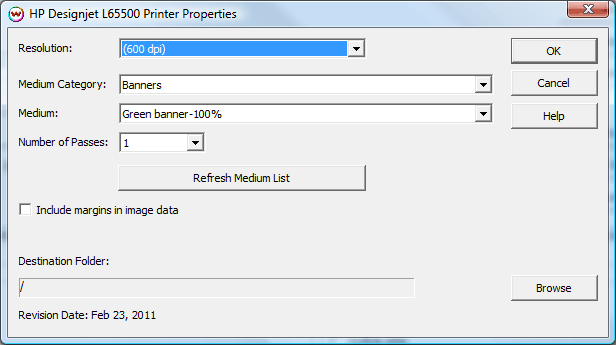
- Resolution: Select printed resolution.
- Medium Category: Select the Medium Category.
- Medium: Select the Medium to be printed on.
- Number of Passes: Select the desired pass count.
- Refresh Medium List: Click to refresh the list of available medium.
- Include margins in image data: This control will apply margins to the image data output file. Check this control if you are contour cutting the printed output.
- Destination Folder: Choose the output location.
 HP Designjet L65500
HP Designjet L65500 HP Designjet L65500
HP Designjet L65500