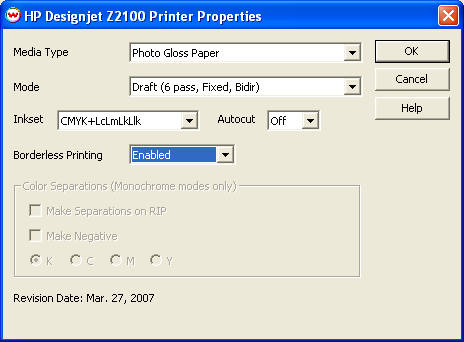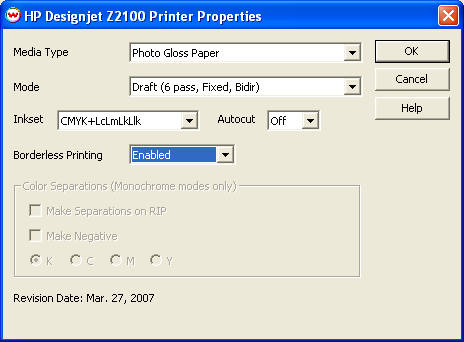HP DesignJet Z2100
March 28, 2007
NOTE: HP has acknowledged that when this printer is used in a 2 pass mode there will be 2-3 seconds of head pausing for each pass. This is a known issue that HP is working to resolve with the printer's firmware.
For information regarding the onboard densitometer for this device please see the help section on Densitometers and select the page for the HP Z series.
If you press the Properties button for this device, the window shown below will launch. On this window, you can select the various settings available on the printer.
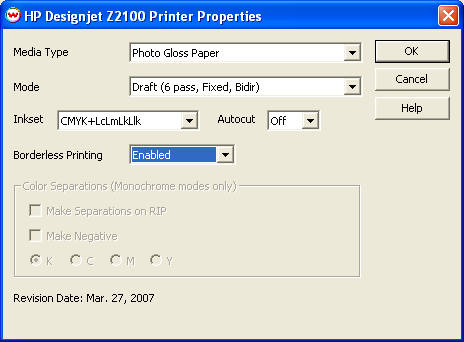
- Media Type: Select the media type that matches (or is closest to) the media loaded on the printer. Must match media setting on front panel of printer.
- Mode: This controls the number of passes, dot size, and print direction of the printer. A high setting will take longer to print than a draft setting. A high setting will be of better quality than draft.
- Inkset: Select the inks to be used. CMYK+LcLmLkLlk, CMYK, or Mono modes.
- Autocut: If enabled, this will cut the media at the end of each print.
- Borderless Printing: For certain media types, it is possible to enable borderless printing. This will print a job from edge to edge with no margins.
- Color Separations: The controls are the same as those of other printers, and are only available if a monochrome mode has been selected as the Ink Type (See above).
- Separations on RIP: This will cause the RIP to separate the image into CMYK plates.
- Make Negative: This inverts monochrome images when printed.
- KCMY: This allows you to print monochrome images to any of the heads in the printer. This is especially useful to eliminate overuse of a single printhead when printing only monochrome.