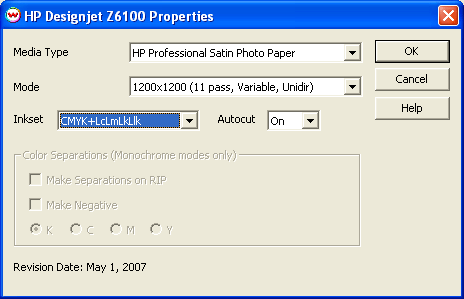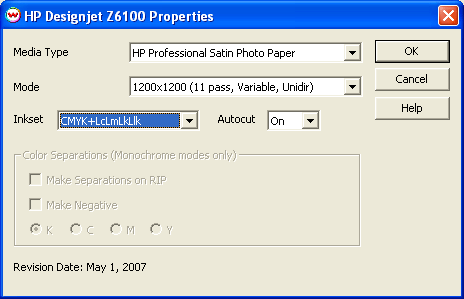HP DesignJet Z6100
May 1, 2007
For information regarding the onboard densitometer for this device please see the help section on Densitometers and select the page for the HP Z series.
IMPORTANT NOTE: In order to print at full speed, do the following:
- Connect printer using a crossover cable. Gigabit network card recommended. Connecting to a company network is not recommended.
- Disable the on-board Queue from the front panel of the printer. When enabled, time to print will be significantly longer.
If you press the Properties button for this device, the window shown below will launch. On this window, you can select the various settings available on the printer.
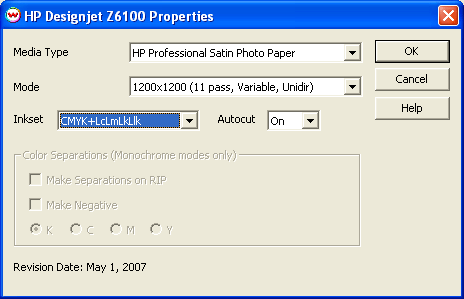
- Media Type: Select the media type that matches (or is closest to) the media loaded on the printer. Must match media setting on front panel of printer.
- Mode: This controls the number of passes, dot size, and print direction of the printer. A high setting will take longer to print than a draft setting. A high setting will be of better quality than draft.
- Inkset: Select the inks to be used. CMYK+LcLmLkLlk, CMYK+LcLmLk, CMYK, or Mono modes.
- Autocut: If enabled, this will cut the media at the end of each print.
- Color Separations: The controls are the same as those of other printers, and are only available if a monochrome mode has been selected as the Ink Type (See above).
- Separations on RIP: This will cause the RIP to separate the image into CMYK plates.
- Make Negative: This inverts monochrome images when printed.
- KCMY: This allows you to print monochrome images to any of the heads in the printer. This is especially useful to eliminate overuse of a single printhead when printing only monochrome.