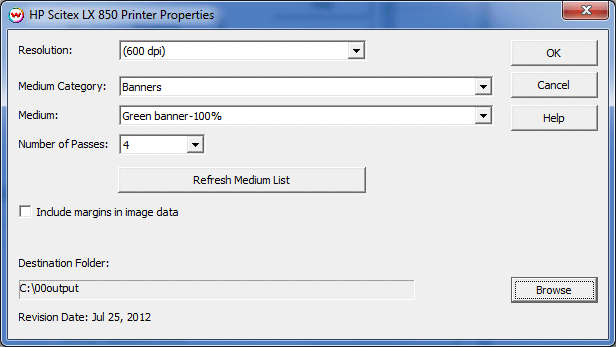HP Scitex LX 6x0/LX 8x0 Help Page
HP Scitex LX 6x0/LX 8x0 Help Page
February 23, 2011
Printer Properties:
To launch the printer properties for this driver, choose 'Setup' from the 'Print' menu then click on the 'Edit' button, and then click on 'Properties'.
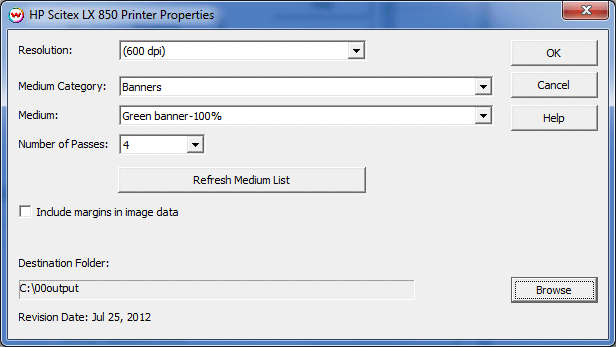
- Resolution: Select the desired resolution.
- Medium Category: Select media category.
- Medium: Select media.
- Number of Passes: Select the number of passes to print.
- Refresh Medium List: This control will poll the printer for an updated medium list.
- Include Margins In Image Data: Select this control to include margin data in output files. Generally, this is only needed for use with contour cutting registration marks.
- Destination Folder: This control sets the location for output files.
[ Wasatch Home ]
 HP Scitex LX 6x0/LX 8x0 Help Page
HP Scitex LX 6x0/LX 8x0 Help Page  HP Scitex LX 6x0/LX 8x0 Help Page
HP Scitex LX 6x0/LX 8x0 Help Page