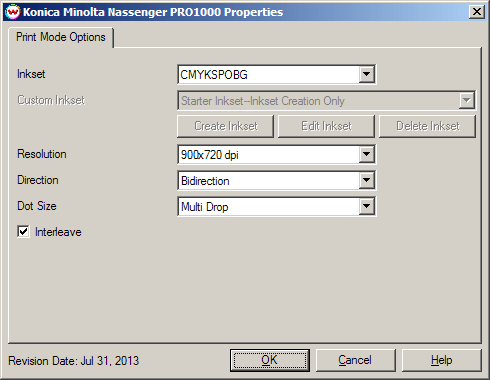Konica-Minolta Nassenger PRO60 / PRO120 / PRO1000
Konica-Minolta Nassenger PRO60 / PRO120 / PRO1000
July 31, 2013
Print Mode Options:
Pressing the Properties button next to the Printer Model window on the Imaging Configurations screen will launch the control panel for this printer.
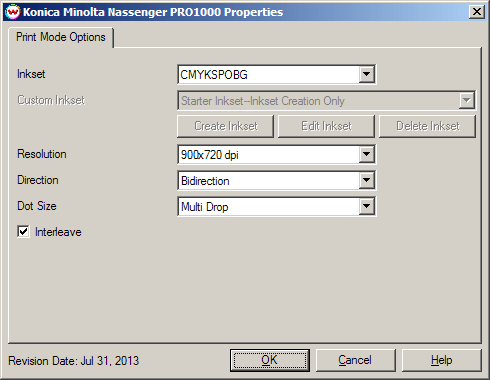
This page allows you to select from the following parameters:
- InkSet: Select which inkset to use. Choose "Custom Inkset" to create your own.
- Custom Inkset:
- Create Inkset: Create a new inkset.
- Edit Inkset: Edit the currently selected inkset.
- Delete Inkset: Delete the selected inkset.
- Resolution: Choose the desired resolution for printing.
- Direction: Choose either bidirectional printing or unidirectional printing.
- Dot Size: Select whether to use "Multi Drop"(Variable) or "1dpd"(Fixed) for the dot size.
- Interleave: Check to enable the interleaving feature.
 Konica-Minolta Nassenger PRO60 / PRO120 / PRO1000
Konica-Minolta Nassenger PRO60 / PRO120 / PRO1000 Konica-Minolta Nassenger PRO60 / PRO120 / PRO1000
Konica-Minolta Nassenger PRO60 / PRO120 / PRO1000