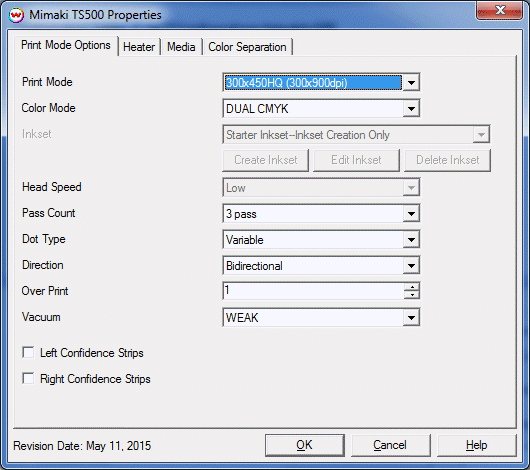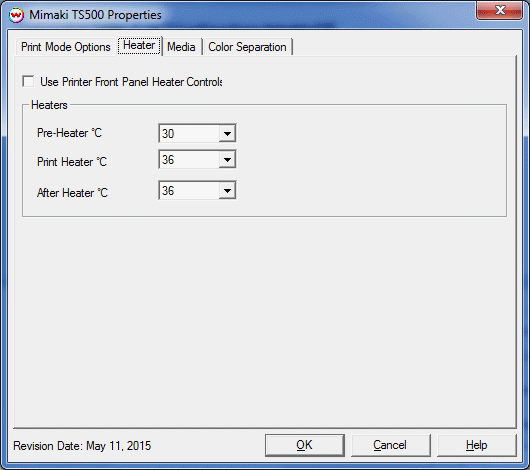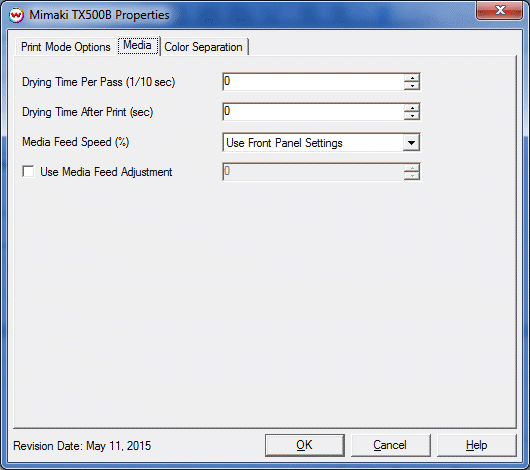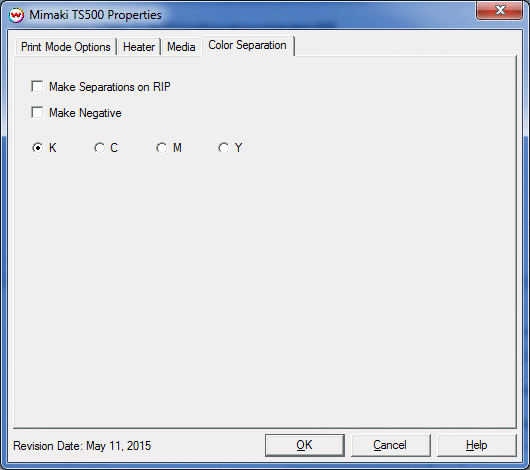Mimaki TS500/TX500B/TX500DS Help
Mimaki TS500/TX500B/TX500DS Help
May 11, 2015
Important Notes:
- Support for the Mimaki TS/TX500 is available as an optional add-on for Wasatch.
- Please note that color reproduction is controlled by ICC color profiles, and not by the Wasatch software.
- We were not able to get this printer in our lab, and therefore have not been able create color profiles.
- You should contact your dealer for support with ICC color profiles, or arrange to produce your own.
- Because of the lack of access to this printer, Wasatch's service department cannot provide the same level of support that we provide for most other printers.
- Please rely on your dealer for support of this device.
Print mode options:
The Print mode controls are located on the tab below.
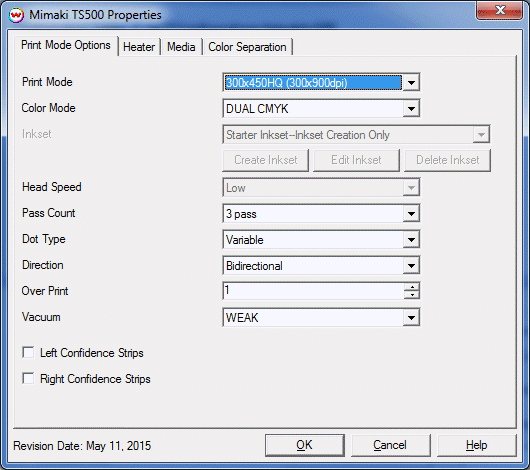
- Print Mode: Choose desired printing resolution.
- Color Mode: Choose desired inkset.
- Inkset: Select the desired inkset to use.
- Create Inkset: Create a new custom inkset. Available when a previously created custom inkset is selected.
- Edit Inkset: Edit an existing custom inkset. Available when a previously created custom inkset is selected.
- Delete Inkset: Delete an existing custom inkset. Available when a previously created custom inkset is selected.
- Head Speed: Controls the 'High Speed' option available in certain resolutions.
- Pass Count: Allows you to specify the number of passes the head will make over a particular line. A higher pass count has a better quality but a slower print speed.
- Dot Type: Various dot sizes can be selected. Not all dot sizes are available for every resolution.
- Direction: The head printing direction can be unidirectional or bidirectional.
- Over Print: The number of times each area is printed over. A setting of 2 would double the ink.
- Vacuum: Controls the strength of the vacuum.
- Left Confidence Strips: Print a confidence strip on the left hand margin.
- Right Confidence Strips: Print a confidence strip on the right hand margin.
Heaters
The Heater controls are only available on the TS model, located on the tab below.
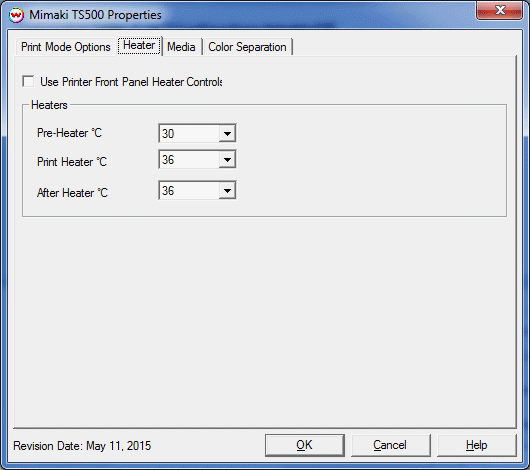
-
Use Printer Front Panel Heater Controls: If enabled, the printer will use the settings from the front panel of the printer.
- Pre-Heater: Warms the media before it passes over the platen.
- Print Heater: Warms the media under the print heads.
- After Heater: Warms the media after printing.
Media options:
The Media controls are located on the tab below.
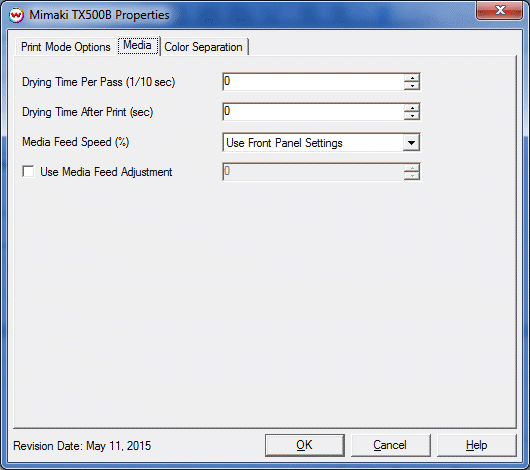
Drying Time Per Pass: Specify dry time between each pass. (in 1/10 seconds)
Drying Time After print: This control is only available on the TX500B and TX500DS models. Specify dry time after printing is complete. (in seconds)
Media Feed Speed (%): Specify the media feed speed.
Use Media Feed Adjustment: If enabled, an adjustment amount can be specified. Refer to Mimaki's User Manual for details regarding the unit of measure.
Color Separation options:
The Color Separation controls are located on the tab below.
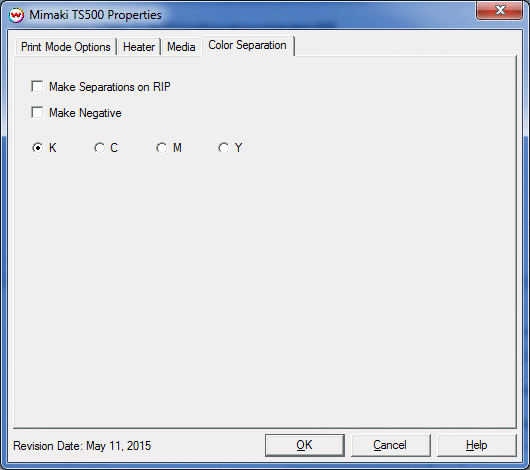
The Color Separation controls are only available if a monochrome mode has been selected on the Print Mode tab.
- Separations on RIP: This will cause the RIP to separate the image into CMYK plates.
- Make Negative: This inverts monochrome images when printed.
- K, C, M, Y: This allows you to print monochrome images to any of the printheads.
This is especially useful to eliminate overuse of a single printhead when printing
only monochrome.
 Mimaki TS500/TX500B/TX500DS Help
Mimaki TS500/TX500B/TX500DS Help Mimaki TS500/TX500B/TX500DS Help
Mimaki TS500/TX500B/TX500DS Help