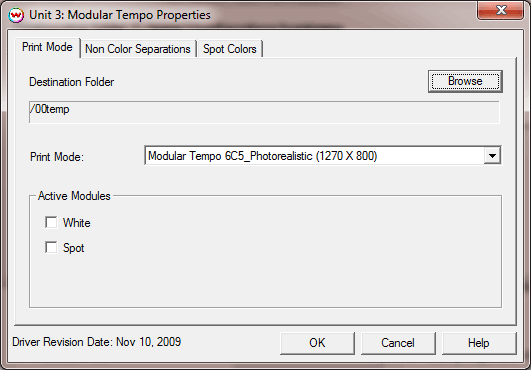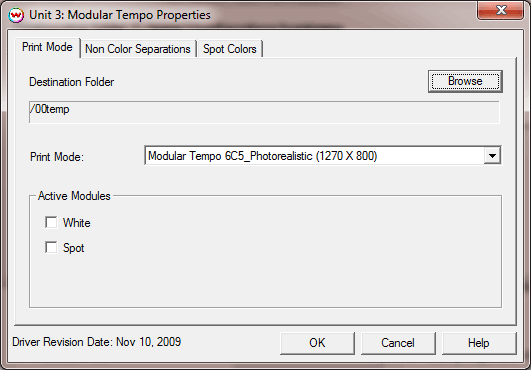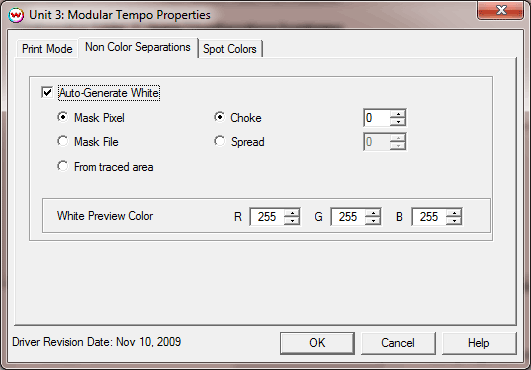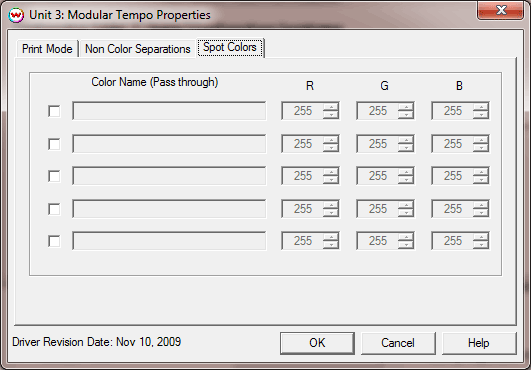NUR Modular Tempo
December 7, 2009
Pressing the Properties button next to the Printer Model window on the Imaging Configurations screen will launch the control panel for this printer.
Print Mode:
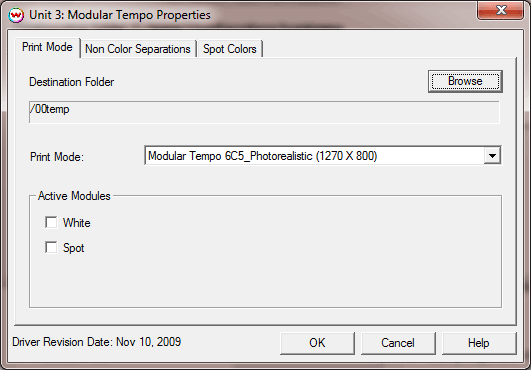
This page of the properties sheet allows you to select a Print Mode, and the following parameters:
- Destination Folder: Select the folder you would like the output files to be saved in.
- Print Mode: Choose resolution and ink sets.
- Active Modules: Select which modules to use. Activating these modules will make choices available on the other tabs of the properties page
Non Color Separations:
When you click on the Non Color Separations tab, the following properties control panel will be displayed. These options will only be available if White is selected on the Print Mode tab
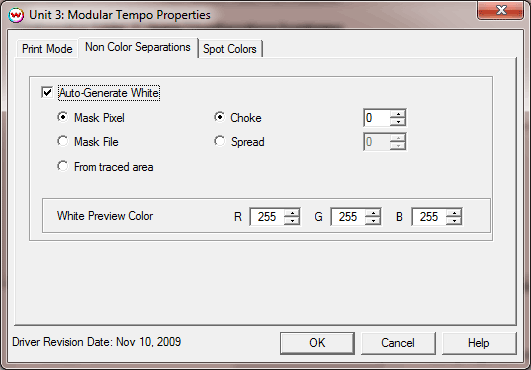
- Auto Generate White: Checking Auto Generate White will enable automatic generation of the white features.
- Mask Pixel: Where ever there is a non zero color value the pixel in the white channel is marked.
Note Selecting a large choke or spread will significantly increase the time required for ripping an image.
- Choke: the outside edge of the white channel will be smaller than the original image.
- Spread: the outside edge of the white channel will be larger than the original image.
- Mask File: The full width and height of the white plate will be marked.
- From Traced Area: White will be applied only to the traced areas that have been set using the Trace tab in the main Softrip interface.
- White Preview Color: While viewing a multi channel (greater than four channels) file, these are the rgb values that will be used for the display of the channel
Spot Color:
When you click on the Spot Color tab, the following properties control panel will be displayed. These options will only be available if Spot is selected on the Print Mode tab
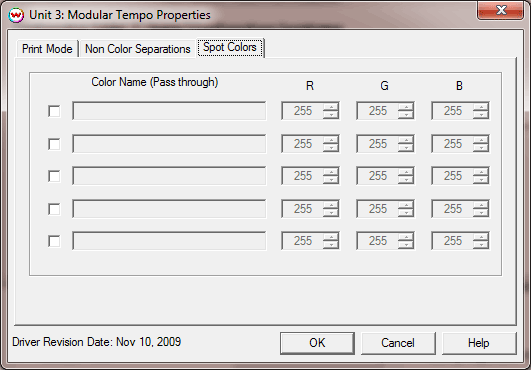
Use this page to name spot colors and to define how the spot colors will be displayed in a preview. When using the "Replace Spot Color" feature off of the main screen, the name defined on this properties page will be used for the pass through and the rgb values will be used for the display of the particular channel