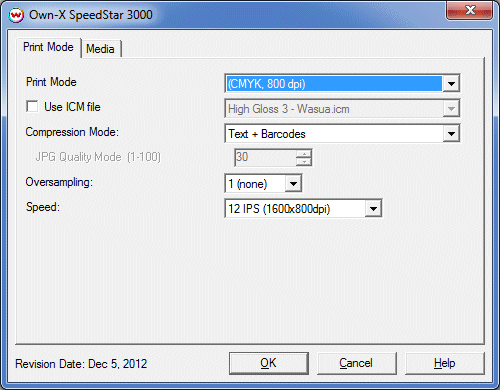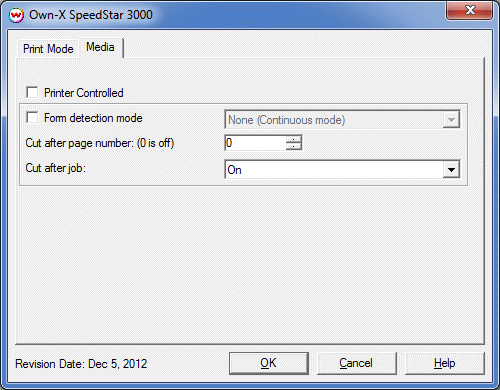Own-X SpeedStar 3000
Own-X SpeedStar 3000
Dec 5, 2012
Note: Before installing the Own-X SpeedStar driver additional components must to be installed from Microsoft. Use the link below to download these files and install. After installing be sure to reboot Windows before launching Softrip. Note, these files are also included in our FTP download file and distribution CDs in the Misc\Microsoft folder.
Visual C++ 2010 Redistributable Package
Print Mode Options:
To launch the printer properties for this driver, choose 'Setup' from the 'Print' menu, then click on the 'Edit' button, and then click on 'Properties'.
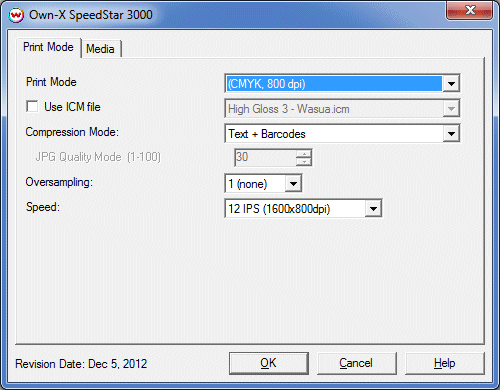
- Print Mode: Select the output resolution.
- Use ICM file: Specify ICM file to be used for dither control.
- Compression Mode: Set compression mode.
- Auto-Optimized: Image data will analyzed to determined areas of print data to be compressed lossy and areas of print data that must be losslessly compressed.
- Speed Graphics: Image data will be compressed based on the JPG Quality Mode setting.
- Text + Barcodes: Image data will losslessly compressed. This selection should only be used with simple print files. If print files are overly complex or difficult to compress errors may occur at print time.
- VDP Stencil: This compression mode is used in conjunction with Softrip's Variable Data Printing feature. Fields created in VDP will be losslessly compressed while the remaining background image is compressed using the JPG Quality Mode settings. The background image data will only be sent once for each print spooler launch. The remaining records will only send the variable data, resulting in less data being sent. This mode is recommended for all variable data jobs processed through Softrip Variable Data Printing feature.
- JPG Quality Mode: Set the quality mode (1-100).
- Oversampling: Set the oversampling value (1-4).
- Speed: Set the print speed and print resolution (12 IPS 1600x800dpi or 6 IPS 1600x1600dpi).
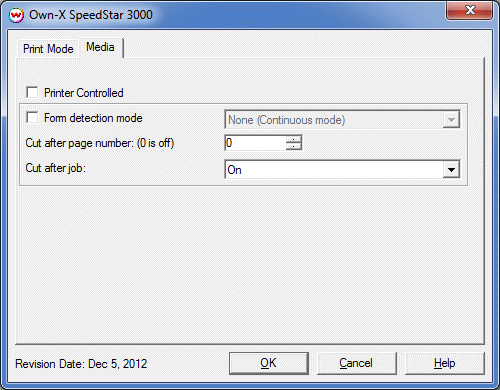
- Printer Controlled: Check this control to use the media settings configured on the front panel of the printer.
- Form detection mode: Set the detection type for converted media.
- Cut after page number (0 is off): Set the frequency of sheet cut. Only valid when Form detection is enabled.
- Cut after job: Enable cutting after job.
[ Wasatch Home ]
 Own-X SpeedStar 3000
Own-X SpeedStar 3000 Own-X SpeedStar 3000
Own-X SpeedStar 3000