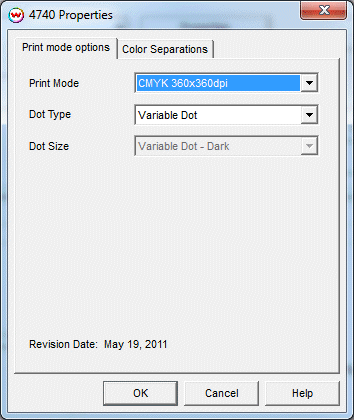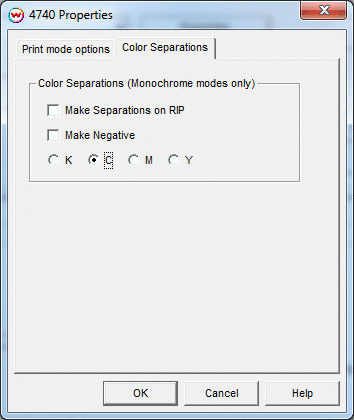Xenons 4740 Help page
Xenons 4740 Help page
May 6, 2011
Print Mode:
Pressing the Properties button next to the Printer Model window on the
Imaging Configurations screen will launch a control panel for this printer.
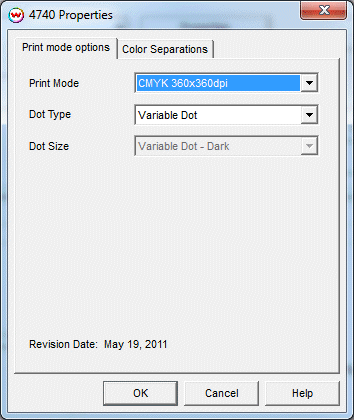
This page of the properties sheet allows you to select a Print Mode Options, and the
following print parameters:
- Print Mode: Choose resolution and ink sets.
- Dot Type: Select the dot type, Fixed or Variable.
- Dot Size: Various dot sizes can be selected. Not all dot sizes are available for every resolution.
When you click on the Color Separations tab, the following properties control panel will be displayed:
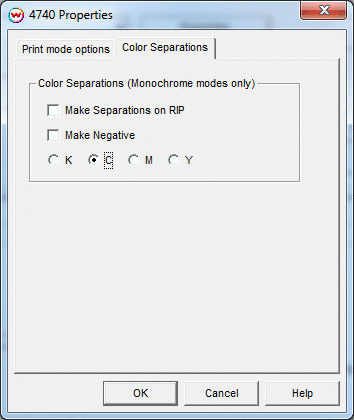
- Separations on RIP: This will cause the RIP to separate the image into CMYK plates.
- Make Negative: This inverts monochrome images when printed.
- K, C, M, Y: This allows you to print monochrome images to any of the printheads.
This is especially useful to eliminate overuse of a single printhead when printing
only monochrome.
[ Wasatch Home ]
 Xenons 4740 Help page
Xenons 4740 Help page Xenons 4740 Help page
Xenons 4740 Help page