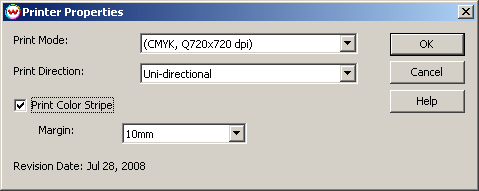Agfa Anapurna M4f
Agfa Anapurna M4f
July 28, 2008
Pressing the Properties button next to the Printer Model
window on the Imaging Configurations screen will launch the control panel for this printer.
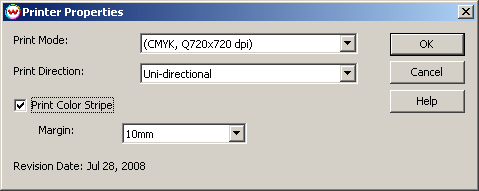
This page allows you to select from the following parameters:
- Print Mode: Select the inkset and resolution for printing.
- Print Direction: Select Uni-directional or Bi-directional printing.
- Print Color Stripe: Prints a small strip of each head along the edge of the print.
- Note: Can be useful to determine whether any jets have clogged and also to keep unused heads running throughout printing.
- Margin: Select the distance from the edge for printing the 'Color Stripe'.
 Agfa Anapurna M4f
Agfa Anapurna M4f Agfa Anapurna M4f
Agfa Anapurna M4f