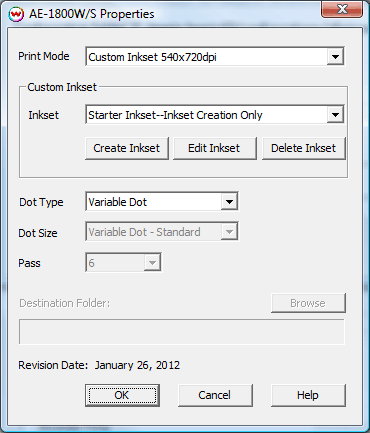Allwin AE-1800W/S / AE-3200W/S Help Page
Allwin AE-1800W/S / AE-3200W/S Help Page
January 30, 2012
Important Notes:
- Please note that color reproduction is controlled by ICC color profiles, and not by Wasatch software.
- We have not been able to get this printer into our lab, and therefore have not been able create any color profiles for them.
- You should contact your dealer for further support with ICC color profiles, or arrange to produce your own.
- Because of lack of access to this printer, Wasatch's service department cannot provide the same level of support that we provide for most other printers.
- Please rely on your dealer for support of this device.
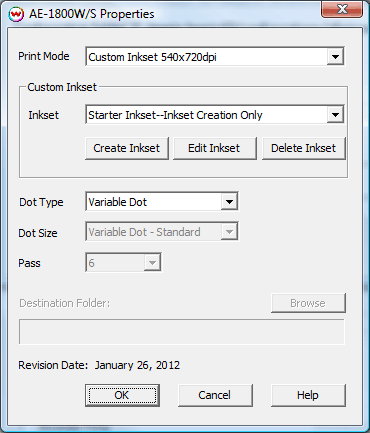
The Printer Properties window has the following settings.
- Print Mode: Select the inkset and printing resolution.
- Custom Inkset: This control is used to create a custom inkset. (Requires registration code to enable)
- Dot Type: Select either fixed dot or variable dot printing.
- Dot Size: Select the dot size for the current print mode.
- Pass: Select the number of passes to be used. A higher pass count will generally give better quality, but will be slower than a low pass count.
- Destination Folder: Select the output destination folder for SoftRIP output.
For further information on the setup and operation of this device, please consult your user's manual.
For more information on creating custom inksets and using the Passes control, click here.
 Allwin AE-1800W/S / AE-3200W/S Help Page
Allwin AE-1800W/S / AE-3200W/S Help Page Allwin AE-1800W/S / AE-3200W/S Help Page
Allwin AE-1800W/S / AE-3200W/S Help Page