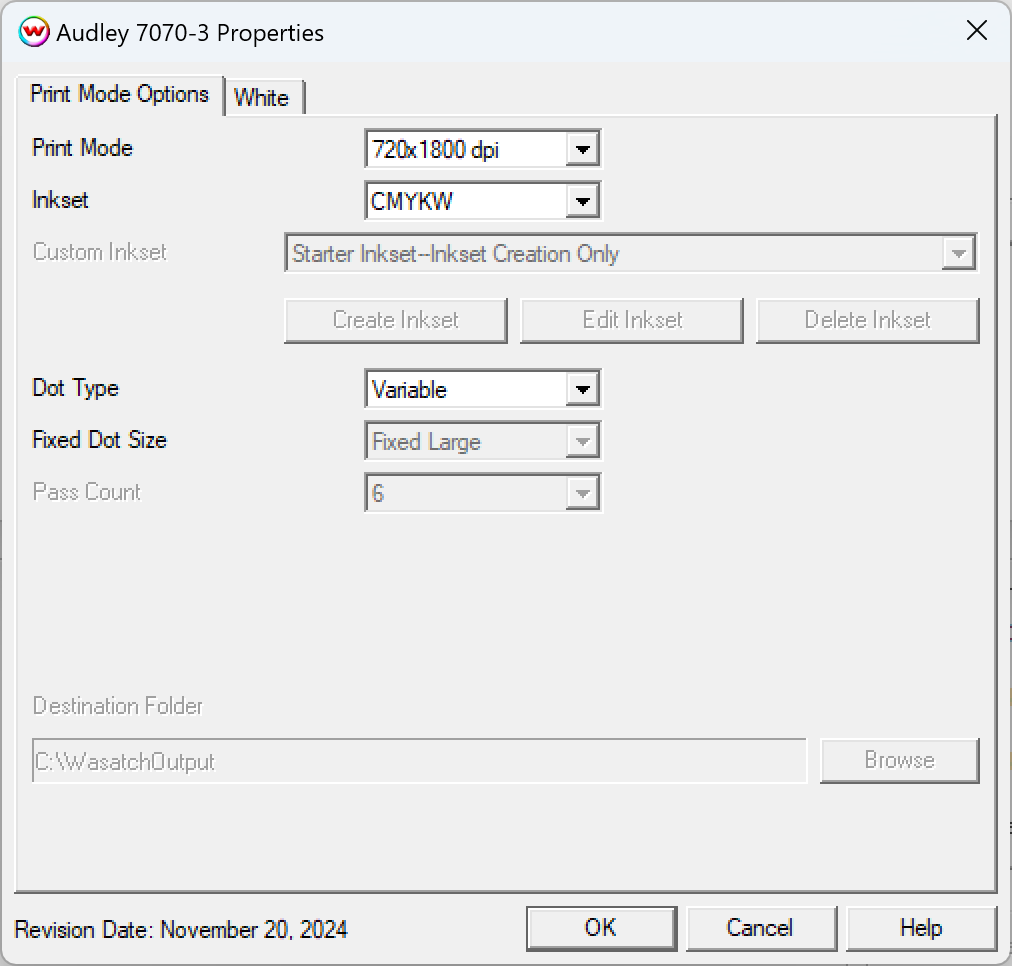Audley 7070-3
Audley 7070-3
Novmeber 20, 2024
Important notes and Instructions
Connecting To The Printer Software For Direct Streaming:
The Printer Manager software must be installed prior to printing.
The print manager software can be downloaded here: Download
The printer manager software must run at an Administrator level. To make sure it runs at the Administrator level, every time, do the following:
- From the Windows Desktop, right-click on the newly created Printer Manager shortcut and select Properties.
- Click on the Compatibility tab and in 'Privilege Level' section, put a check in the box for 'Run this program as an administrator'.
- Click OK to save the changes.
To send print jobs directly to the print manager, SoftRIP needs to have the localhost IP address added to the TCP/IP list then selected as the physical connection. Click on the two blue gears in the upper right of the SoftRIP window, or go to the Print menu and select Setup, then locate the 'TCP/IP List' button to the right of the Physical Connection drop-down menu, click and Add '127.0.0.1' to the list then Save the list. See the example below. Be sure to select this choice for the Physical Connection.
Print Mode Options:
Pressing the Properties button next to the Printer Model
window on the Imaging Configurations screen will launch the control
panel for this printer.
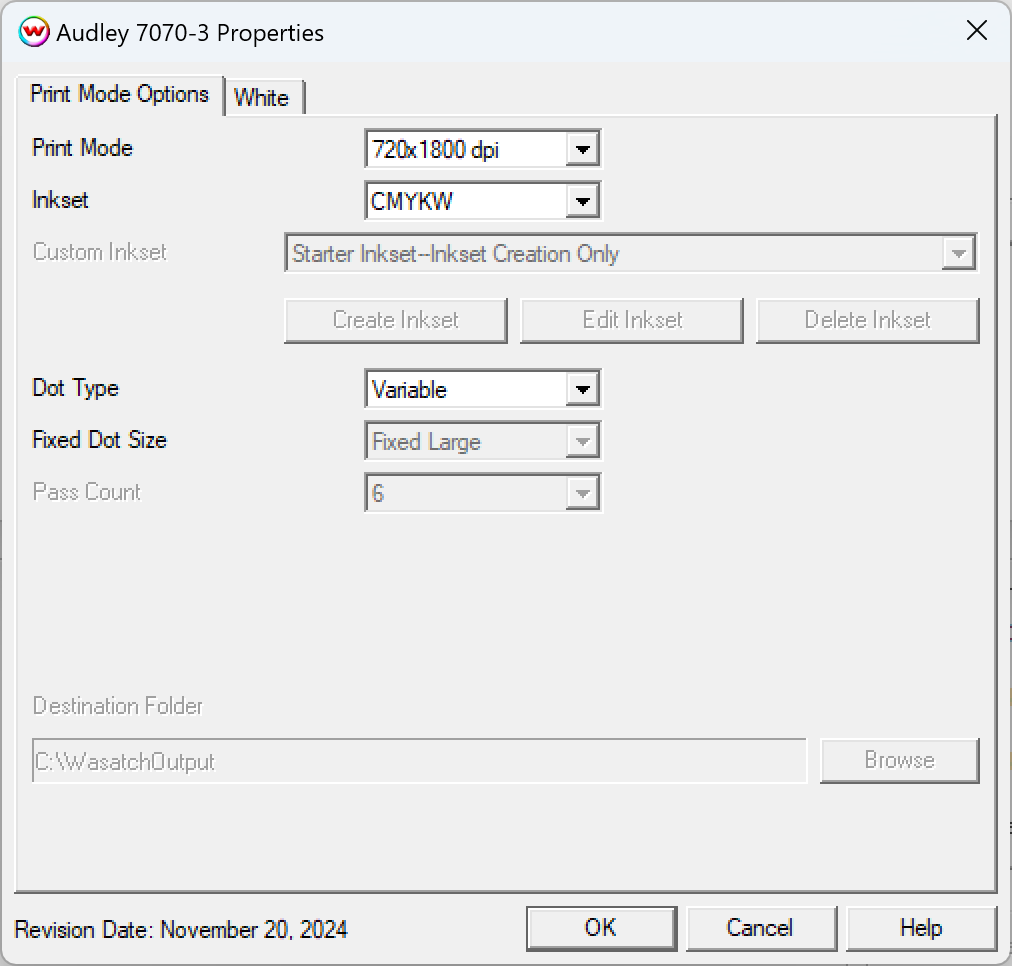
This page allows you to select from the following parameters:
- Print Mode: Set the resolution for printing.
- Inkset: Select loaded inkset
- Dot Type: Select Dot Type - Variable or Fixed
- Fixed Dot Size: Choose the size of printed dots. Only available for Fixed Dot Type.
White:
- Information about the Auto-Generation options can be found HERE
 Audley 7070-3
Audley 7070-3 Audley 7070-3
Audley 7070-3