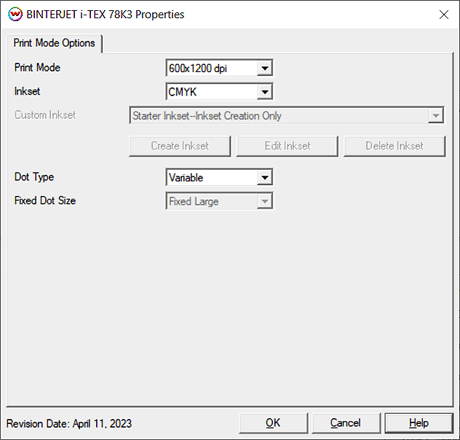Binterjet i-TEX 78K3 and i-TEX 78K8 Help
Binterjet i-TEX 78K3 and i-TEX 78K8 Help
April 12, 2023
Print Mode Options:
To launch the printer properties for this driver, choose 'Setup' from the 'Print' menu, then click on the 'Edit' button, and then click on 'Properties'.
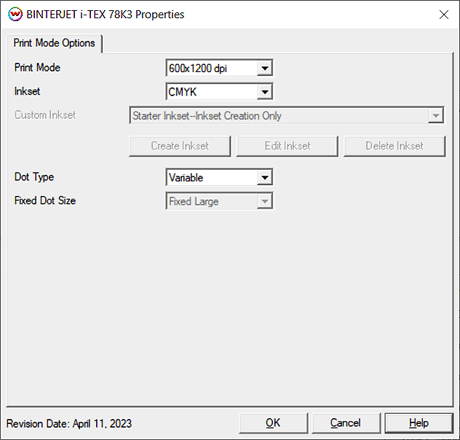
- Print Mode: Select the resolution for printing.
- Inkset: Choose the inkset to use for printing. Options are CMYK or Custom Inkset.
- Custom Inkset: When Custom Inkset is selected for the Inkset, the following will be available:
- Create Inkset: Create a new custom inkset.
- Edit Inkset: Edit an existing custom inkset.
- Delete Inkset: Delete an existing custom inkset.
- Dot Type: Choose to use a Variable Dot or a Fixed Dot for printing.
- Fixed Dot Size: Choose to print with the Small, Medium, or Large dot selection. This control is only active when the Dot Type is set to Fixed Dot.
 Binterjet i-TEX 78K3 and i-TEX 78K8 Help
Binterjet i-TEX 78K3 and i-TEX 78K8 Help Binterjet i-TEX 78K3 and i-TEX 78K8 Help
Binterjet i-TEX 78K3 and i-TEX 78K8 Help