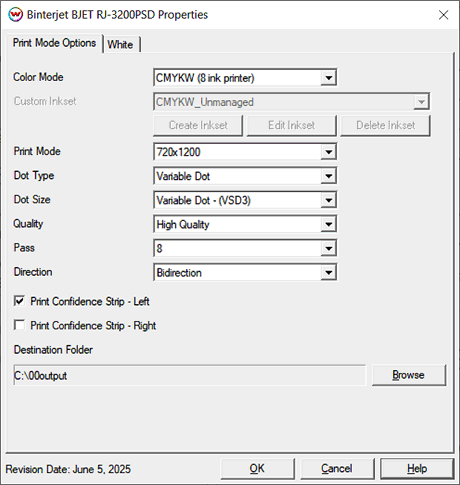- This driver supports 'Print to file' or 'Direct Streaming' to the printer using the Printer Manager software.
- The Printer Manager software must be installed prior to printing.
The print manager software can be downloaded here: Download
- Both the Printer Manager software and SoftRIP must run in an Administrator level. To make sure they run at the Administrator level every time, once the Printer Manager software has been installed, do the following:
- From the Windows Desktop, right-click on the newly created Printer Manager shortcut and select Properties.
- Click on the Compatibility tab and in 'Privilege Level' section, put a check in the box for 'Run this program as an administrator'.
- Click OK to save the changes.
- Create a desktop shortcut for SoftRIP.
- Right-click on the SoftRIP desktop shortcut and select Properties.
- Click on the Compatibility tab and in 'Privilege Level' section, put a check in the box for 'Run this program as an administrator'.
- Click OK to save the changes.
Use the newly created desktop shortcut to launch SoftRIP to insure running in administrator level.
Once the Printer Manager software has been installed, plug in the printer and allow Windows to install the printer USB driver. Then launch the Printer Manager software so that SoftRIP can stream data to the printer.
SoftRIP only supports one Binterjet BJET FIT, RJ-3200, RJ-3200PSD, RJ-3200RUV, or MooToom MT-RJ19B2 printer per install. However, SoftRIP also supports adding one of the following printers to the same install:
- iGO-3200
- iGO-XDY
- iGO-XKC
- iGO-XTS
- iGO-XUV
- MooToom MT-D16
- MooToom MT-P16
 Binterjet BJET RJ-3200PSD / BJET FIT Help
Binterjet BJET RJ-3200PSD / BJET FIT Help Binterjet BJET RJ-3200PSD / BJET FIT Help
Binterjet BJET RJ-3200PSD / BJET FIT Help