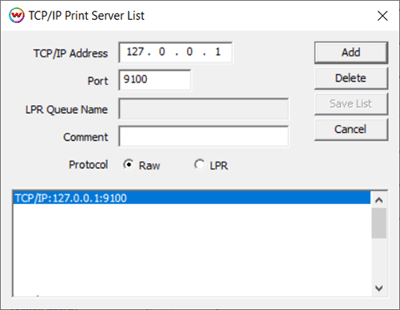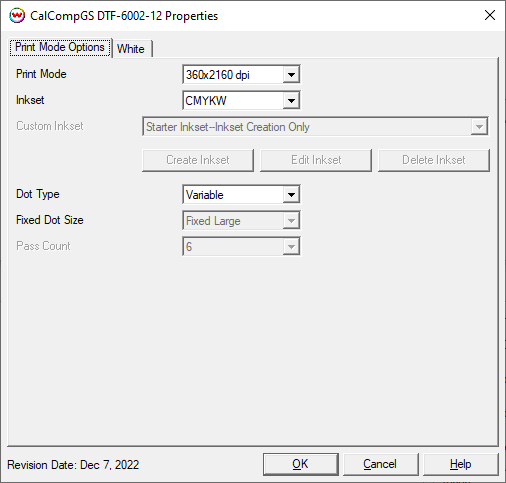CalcompGS DTF-6002-12 Help
CalcompGS DTF-6002-12 Help
December 7, 2022
Important notes and Instructions
This driver only supports 'Direct Streaming' using the ATools software.
The ATools software must be launched prior to printing.
The ATools software can be downloaded here: Download
Using ATools to stream from SoftRIP:
To send print jobs directly to the printer, SoftRIP needs to have the localhost IP address added to the TCP/IP list then selected as the physical connection. On the Print menu select Setup, or click on the two blue gears in the upper right of the SoftRIP window. Locate the 'TCP/IP List' button to the right of the Physical Connection drop-down menu, click and Add '127.0.0.1' to the list then Save the list. See the example below. Be sure to select this choice for the Physical Connection.
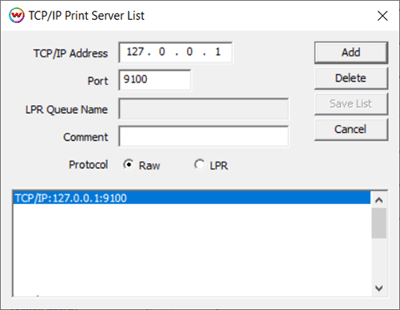
Print Mode Options
If you click on the Properties button next to the Printer Model window in the Imaging Configuration screen, the following control panel for this printer will be displayed:
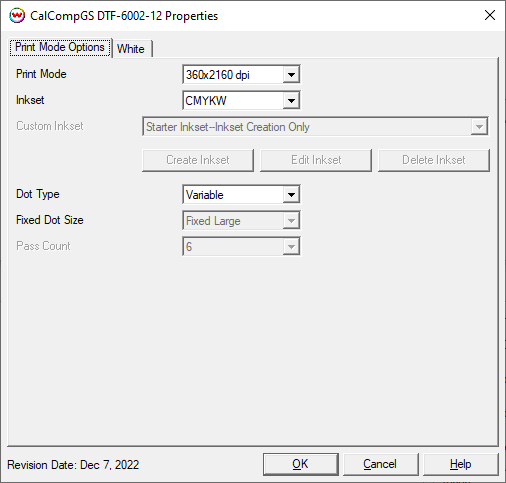
The Print Mode Options tab has the following settings.
- Print Mode: Choose the print resolution.
- Inkset: Select the inkset that the printer will use during printing. Available options include: CMYK, CMYKW, and the Custom Inkset.
- Custom Inkset: When Custom Inkset is selected as the Color Mode, the following controls will be available:
- Create Inkset: Create a new custom inkset.
- Edit Inkset: Edit an existing custom inkset.
- Delete Inkset: Delete an existing custom inkset.
- Dot Type: Choose to use a Variable Dot or a Fixed Dot for printing.
- Fixed Dot Size: When the Dot Type is set to Fixed Dot, the size of the dot used can be selected. Available options include: Small or Large.
- Pass Count: Displays the number of passes used during printing.
For additional information on the setup and operation of this device, please consult your user's manual.
White Auto-Generation:
- Information about the Auto-Generation options can be found HERE
 CalcompGS DTF-6002-12 Help
CalcompGS DTF-6002-12 Help CalcompGS DTF-6002-12 Help
CalcompGS DTF-6002-12 Help