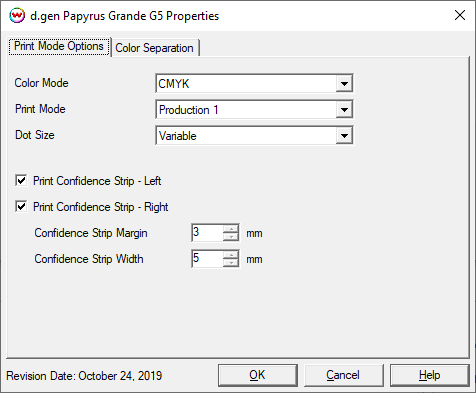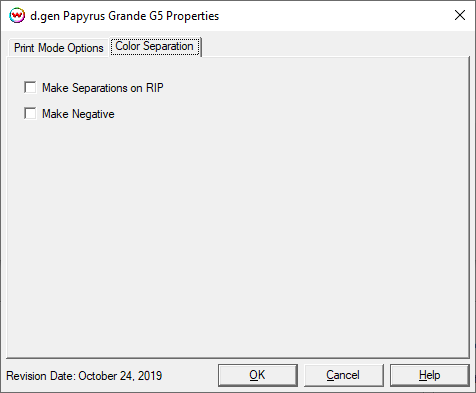d.gen Papyrus Grande G5 Help page
d.gen Papyrus Grande G5 Help page
Oct 24, 2019
Print Mode Options:
To launch the printer properties for this driver, choose 'Setup' from the 'Print' menu, then click on the 'Edit' button, and then click on 'Properties'.
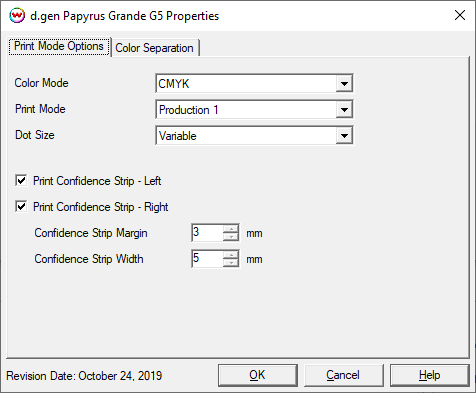
- Color Mode: Select the desired inkset.
- Print Mode: Select the desired pass mode and print resolution.
- Dot Size: Select the dot size to be used during printing.
- Print Confidence Strip - Left: Select to print a confidence strip to the left of image data.
- Print Confidence Strip - Right: Select to print a confidence strip to the right of image data.
- Confidence Strip Margin: Specify the white space between confidence strip and print data in mm.
- Confidence Strip Width: Specify the width of each color channel strip in mm.
Color Separations:
The color separations controls are located on the second tab.
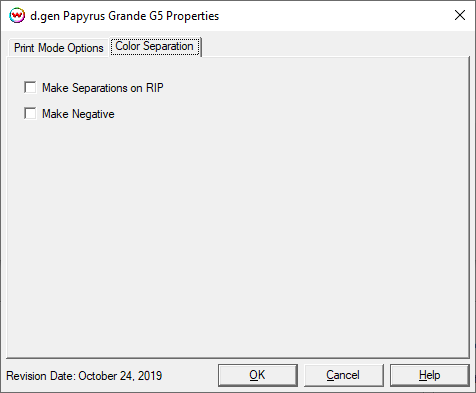
The Color Separations controls are the same as those of other printers, and are only
available if a monochrome mode has been selected on the Print Mode tab.
- Make Separations on RIP: This will cause the RIP to separate the image into
CMYK plates.
- Make Negative: This inverts monochrome images when printed.
[ Wasatch Home ]
 d.gen Papyrus Grande G5 Help page
d.gen Papyrus Grande G5 Help page d.gen Papyrus Grande G5 Help page
d.gen Papyrus Grande G5 Help page