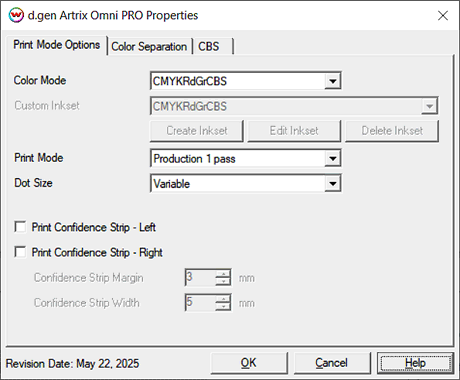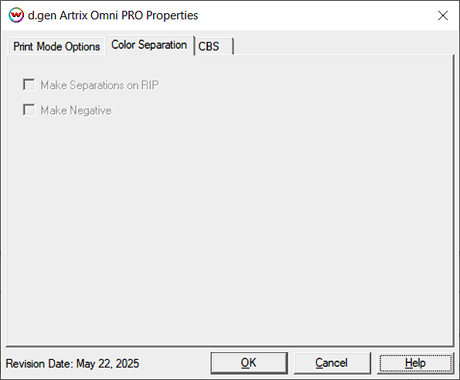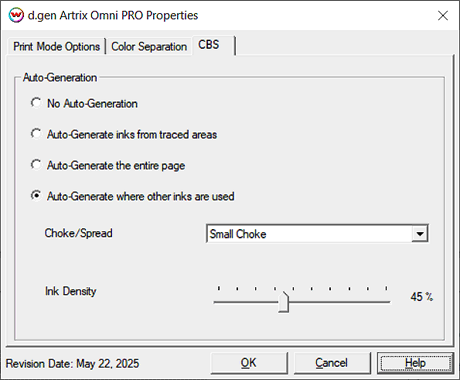d.gen Artrix Omni PRO / Teleios Omni PRO
d.gen Artrix Omni PRO / Teleios Omni PRO
May 22, 2025
Print Mode Options:
To launch the printer properties for this driver, choose 'Setup' from the 'Print' menu, then click on the 'Edit' button, and then click on 'Properties'.
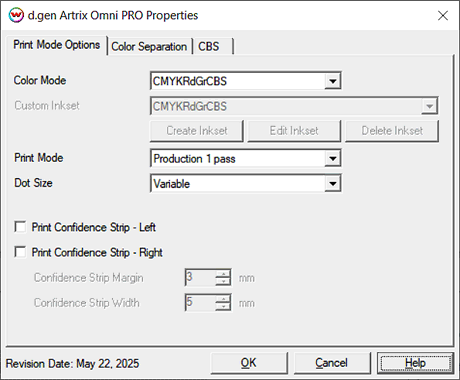
- Color Mode: Select the desired inkset. Options include:
- CMYK
- CMYKRdGrCBS
- Monochrome
- Custom Inkset
- Custom Inkset: When Custom Inkset is selected as the Color Mode, the following will be available:
- Create Inkset: Create a new custom inkset.
- Edit Inkset: Edit an existing custom inkset.
- Delete Inkset: Delete an existing custom inkset.
- Print Mode: Select the appropriate quality level. This will set the resolution and passes for printing.
- Dot Size: Choose to use a Variable Dot or a Fixed Dot for printing.
- Print Confidence Strip - Left: Enable printing of color stripes along the left edge.
- Print Confidence Strip - Right: Enable printing of color stripes along the right edge.
Confidence Strip Margin: Set the amount of space between the color stripes and the image.
(Available range is 0-50mm)
Confidence Strip Width: Set the width of each color stripe.
(Available range is 1-10mm)
Color Separations:
The color separations controls are located on the second tab.
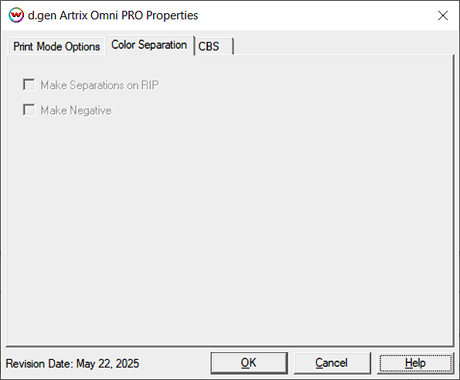
The Color Separations controls are the same as those of other printers, and are only available if a monochrome mode has been selected on the Color Mode tab.
- Make Separations on RIP: This will cause the RIP to separate the image into individual CMYK plates.
- Make Negative: This inverts monochrome images when printed.
CBS (Color Burst Solution):
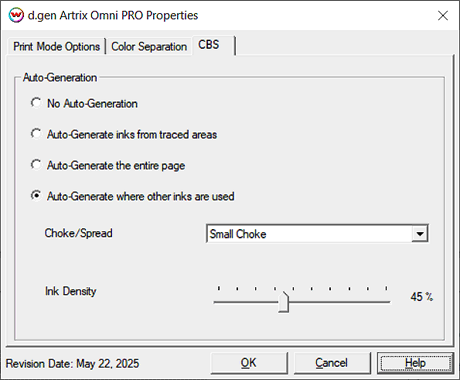
- Auto-Generation:
- No Auto-Generation: The CBS channel is not printed unless specified through a spot color replacement.
- Auto-Generate ink from traced areas: The CBS channel will be applied only to the traced areas that were created using the Trace tab in the main SoftRIP interface.
- Auto-Generate the entire page: Prints the CBS channel on the entire image.
- Auto-Generate where other inks are used: Prints the CBS channel on all non-zero pixels(marked areas). In addition, a "choke" or "spread" may be applied to the area.
- Trapping: On some auto-generation modes, a choke or spread may be applied to the CBS channel.
- Ink Density: Set percentage of ink to be used for the CBS channel and can be set from 10% to 100%.
 d.gen Artrix Omni PRO / Teleios Omni PRO
d.gen Artrix Omni PRO / Teleios Omni PRO d.gen Artrix Omni PRO / Teleios Omni PRO
d.gen Artrix Omni PRO / Teleios Omni PRO