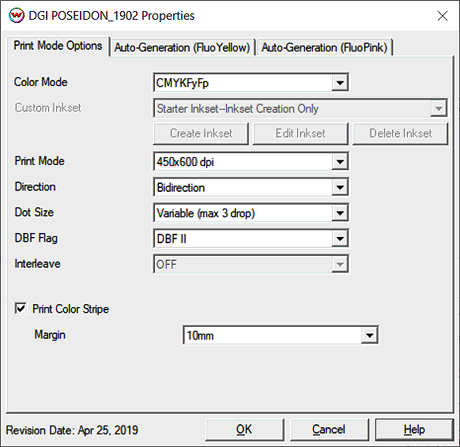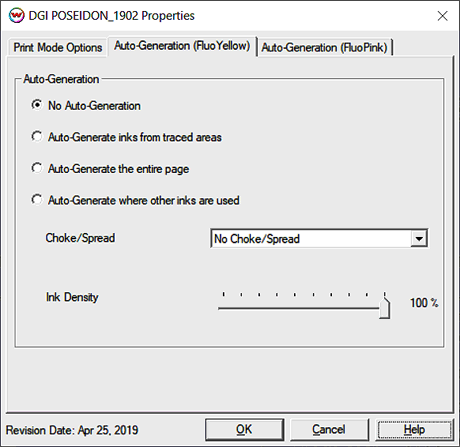DGI POSEIDON_1602 / POSEIDON_1902 help
DGI POSEIDON_1602 / POSEIDON_1902 help
May 6, 2019
Printer Properties:
If you click on the Properties button next to the Printer Model, in the Imaging
Configuration screen, the following control panel will be displayed:
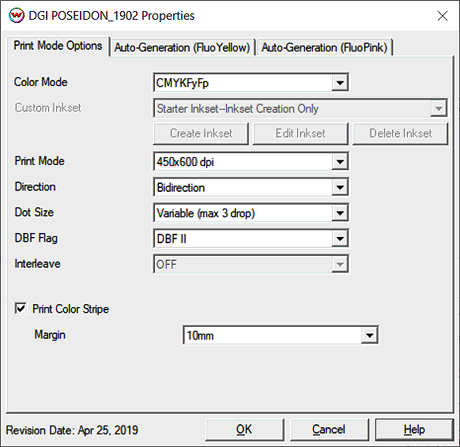
The Printer Mode Options tab has the following settings.
- Color Mode: Select the inkset to use when printing.
- Custom Inkset: When the 'Color Mode' control, above, is set to Custom Inkset the following controls are available.
- Create Inkset: Create a new inkset.
- Edit Inkset: Edit an existing inkset.
- Delete Inkset: Delete an existing inkset.
- Print Mode: Select the resolution for printing.
- Direction: Print in one direction and with the best quality (Unidirectional) or print in both directions with a higher speed (Bidirectional).
- Dot Size: Choose to print with a single fixed dot or variable dot.
- DBF Flag: Select either Off, DBF I, or DBF II, or DBF III to use during printing.
- Interleave: Select either Off, Interleave I, or Interleave II to use during printing. Interleave options available when Print Mode is 600dpi (x-axis resolution).
- Print Color Stripe: Select whether or not to print a color stripe along the edge of the image or media.
- Margin: Select the distance between the color stripe and the printed image.
- Destination Folder: Specify where to save the output files. Available when the physical connection is set to RTL File Unit.
For further information on the setup and operation of this device, please consult your user's manual.
Auto-Generation:
Select the Auto-Generation tab to set the options for the fluorescent inks.
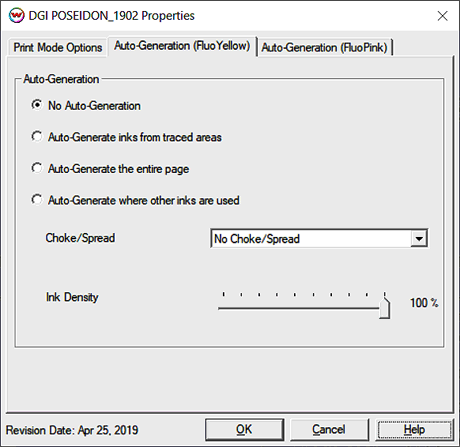
This page allows you to select from the following parameters:
- No Auto-Generation: The fluorescent ink will not print unless specified through a spot color replacement.
- Auto-Generate inks from traced areas: The fluorescent ink will only be printed to the traced areas, that have been set using the Trace tab on the main SoftRIP window.
- Auto-Generate the entire page: Prints the fluorescent ink behind the entire image.
- Auto-Generate where other inks are used: Prints the fluorescent ink on all non-zero pixels(marked areas). In addition, a "choke" or "spread" may be selected.
Note: A choke shrinks the fluorescent ink in relation to the printed area.
Note: A spread expands the fluorescent ink in relation to the printed area.
- Ink Density: Set percentage of ink to be used for the fluorescent inks. Can be set from 10% to 100%.
 DGI POSEIDON_1602 / POSEIDON_1902 help
DGI POSEIDON_1602 / POSEIDON_1902 help DGI POSEIDON_1602 / POSEIDON_1902 help
DGI POSEIDON_1602 / POSEIDON_1902 help