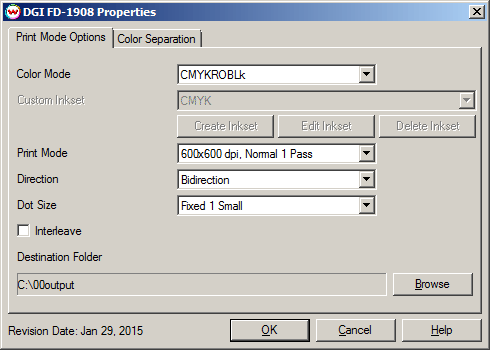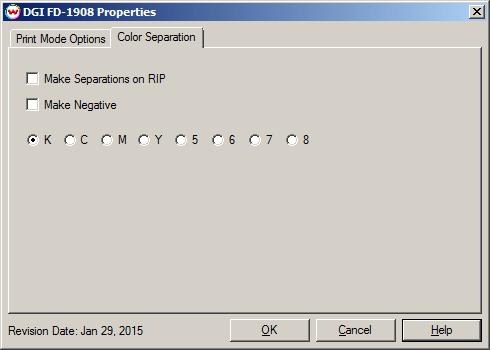DGI FD-1908 Help
DGI FD-1908 Help
January 29, 2015
Print Mode Options:
Pressing the Properties button next to the Printer Model
window on the Imaging Configurations screen will launch the control
panel for this printer.
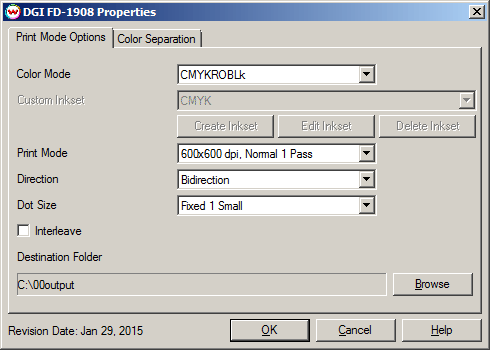
This page allows you to select from the following parameters:
- Color Mode: Choose which inkset to use for printing.
- Custom Inkset: Select either a previously created custom inkset, from the drop-down menu, or choose the Starter Inkset to begin creating a new custom inkset.
- Create Inkset: Create a new custom inkset.
- Edit Inkset: Edit an existing custom inkset.
- Delete Inkset: Delete an existing custom inkset.
- Print Mode: Select the resolution and pass count to use for printing.
- Direction: Select either Unidirection or Bidirection printing.
- Dot Size: Choose to use Variable dot or Fixed dot during printing.
- Interleave: Check to enable the interleave printing option.
- Destination Folder: Set the directory that the output will be saved in.
Color Separation:
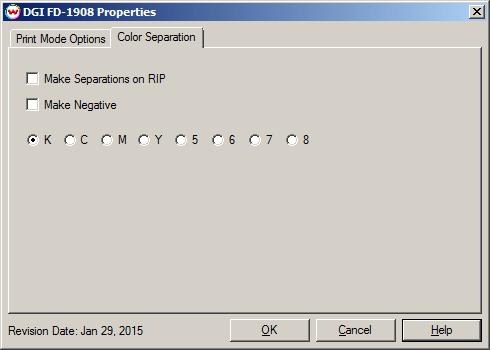
- Make Separations on RIP: This will cause the RIP to separate the image into CMYK plates.
- Make Negative: This inverts monochrome images when printed.
- K, C, M, Y, 5, 6, 7, 8: This allows you to print monochrome images to any of the printheads. This is especially useful to eliminate overuse of a single printhead when printing only monochrome.
 DGI FD-1908 Help
DGI FD-1908 Help DGI FD-1908 Help
DGI FD-1908 Help