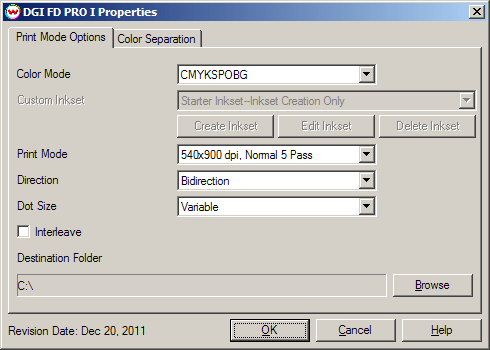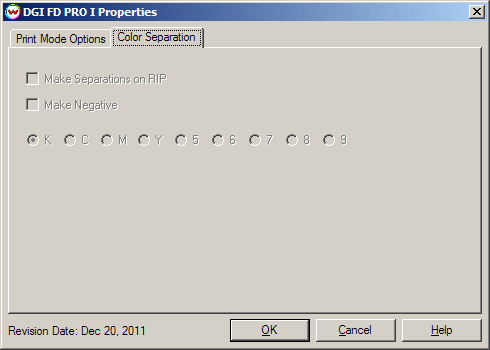DGI FD PRO-I Help Page
DGI FD PRO-I Help Page
December 21, 2011
Print Mode Options:
Pressing the Properties button next to the Printer Model window on the
Imaging Configurations screen will launch the following control panel for this printer.
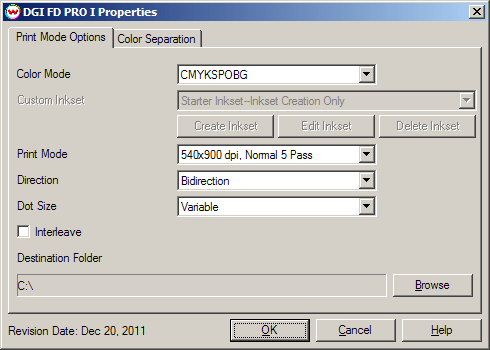
- Color Mode: Choose the desired inkset for printing.
- Custom Inkset: Only used when the Color Mode is set to 'Custom Inkset'.
- Create Inkset: Create a new inkset. For information on creating Custom Inksets, please refer to this help page.
- Edit Inkset: Edit an existing inkset.
- Delete Inkset: Delete an existing inkset.
- Print Mode: Select the appropriate resolution and pass count for printing.
- Direction: The printing direction can be unidirectional or bidirectional.
- Dot Size: Various dot sizes can be selected.
- Variable: Uses variable dots (the dot size varies depending on required ink density), and generally gives the best quality.
- Fixed: Print with the dot size held at a constant picoliter size.
- Interleave: Check to enable the interleave printing option.
- Destination Folder: Set the location for the output files.
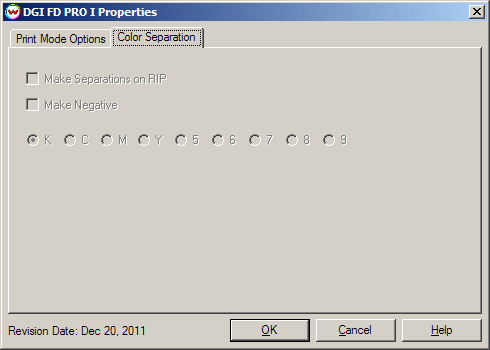
- Make Separations on RIP: Selecting this option will cause the RIP to separate the image into CMYK plates.
- Make Negative: This inverts monochrome images when printed.
- K, C, M, Y, 5, 6, 7, 8, 9: This allows you to print monochrome images to any of the printheads. This is especially useful to eliminate overuse of a single printhead when printing only monochrome.
 DGI FD PRO-I Help Page
DGI FD PRO-I Help Page DGI FD PRO-I Help Page
DGI FD PRO-I Help Page