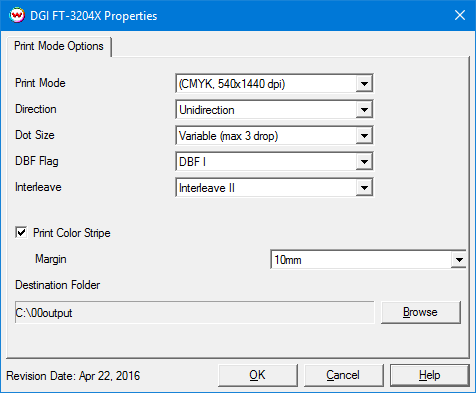DGI FT-3204X help
DGI FT-3204X help
April 26, 2016
Print Mode Options:
Pressing the Properties button next to the Printer Model window on the Imaging Configurations screen will launch the control panel for this printer.
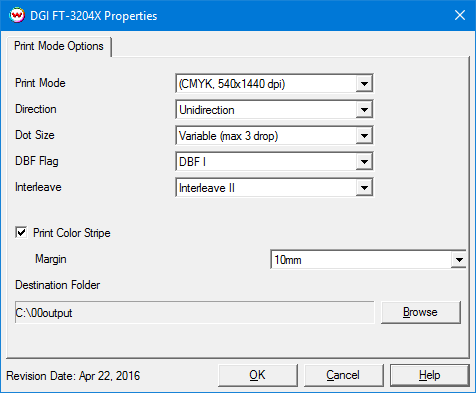
This page allows you to select from the following parameters:
- Print Mode: Select the inkset and resolution for printing.
- Direction: Print in Unidirection (one direction) or Bidirection (both directions).
- Dot Size: Choose to print with a Fixed dot or with a Variable dot.
- DBF Flag: Select the type of DBF to use during printing.
- Interleave: Select level of interleave printing. This option may help with some banding issues.
- Print Color Stripe: Check to enable printing the color stripes along left edge of media.
- Margin: Set the distance between the color stripe and the image.
- Destination Folder: Set the directory that the output file will be saved in.
Note: This option will be available when the Physical Connection in the Setup window is set to RTL File.
Note: If not printing to RTL File, use the TCP/IP List button on the Setup window to enter IP address.
 DGI FT-3204X help
DGI FT-3204X help DGI FT-3204X help
DGI FT-3204X help