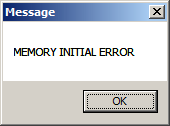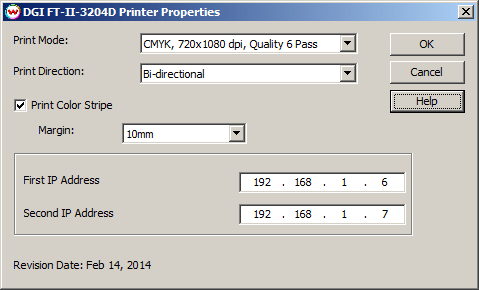DGI FT-II-3204D Help
DGI FT-II-3204D Help
February 14, 2014
Important Note:
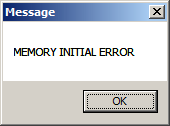
If the error message, above, appears in SoftRIP when ripping with this particular print driver we have the following suggestions that may correct the issue:
- Go to the 'Unit Options' tab, along the left side of the SoftRIP screen, and uncheck the 'Immediate Print' feature.
- Go into the 'File' menu of SoftRIP and select 'Preferences', then select the 'Memory Tuning' tab and lower the 'RIP Memory Allocation' amount. We suggest lowering the value in 100Mb increments until the error disappears.
Printer Properties:
If you click on the Properties button next to the Printer Model window in the Imaging Configuration screen, the following control panel will be displayed:
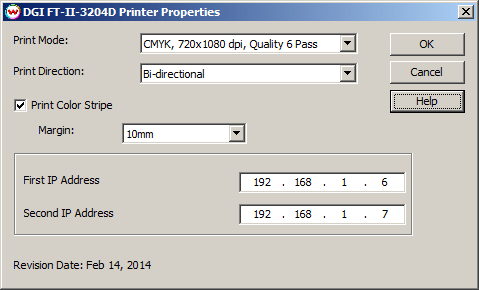
The Printer Properties window has the following settings.
- Print Mode: Select the desired print mode (Inkset, resolution, and quality).
- Print Direction: Print in one direction for the best quality (Uni-directional) or in both directions for higher speed (Bi-directional).
- Print Color Stripe: Select whether or not to print a color stripe along the edge of the image or media.
- Margin: Select the distance between the color stripe and the printed image.
- First IP Address: Enter the first network IP address for the printer.
- Second IP Address: Enter the second network IP address for the printer.
- Note: Two IP addresses must be entered to be able to communicate with the printer.
For further information on the setup and operation of this device, please consult your user's manual.
 DGI FT-II-3204D Help
DGI FT-II-3204D Help DGI FT-II-3204D Help
DGI FT-II-3204D Help