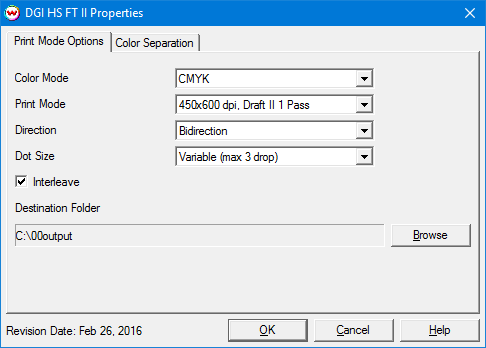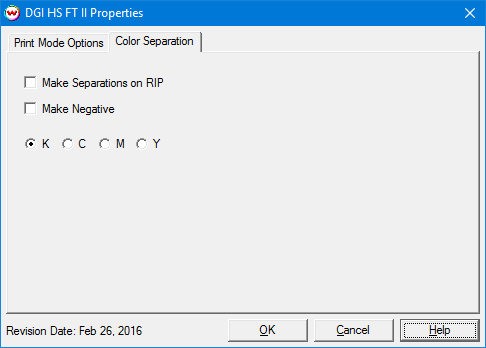DGI HS FT II Beta
DGI HS FT II Beta
February 26, 2016
Printer Properties:
If you click on the Properties button next to the Printer Model window in the Imaging
Configuration screen, the following control panel for this printer will be displayed:
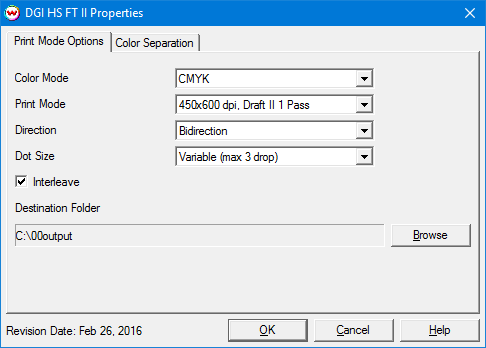
The Printer Properties window has the following settings.
- Color Mode: Select the inkset to use during printing.
- Print Mode: Select the resolution, quality, and pass count to use for printing.
- Direction: Print in Unidirection for the best quality or in Bidirection for higher speed.
- Dot Size: Choose to print with a fixed dot or with a variable dot.
- Interleave: Select to make the Interleave function active. May help to reduce banding issues.
- Destination Folder: Specify where to save the output files.
For further information on the setup and operation of this device, please consult your user's manual.
Color Separation:
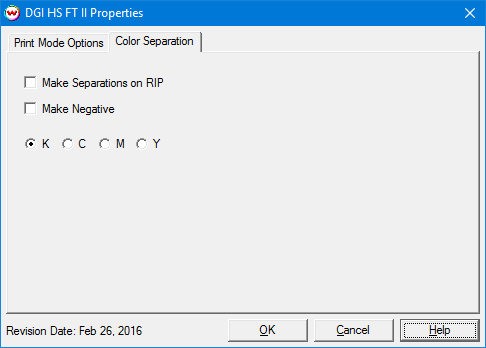
The Color Separations controls are the same as other printers and only available when a monochrome mode has been selected on the Print Mode Options tab.
- Make Separations on RIP: This will cause the RIP to separate the image into CMYK plates.
- Make Negative: This inverts the monochrome images when printed.
- K, C, M, Y: Select the ink channel to use for printing.
 DGI HS FT II Beta
DGI HS FT II Beta DGI HS FT II Beta
DGI HS FT II Beta