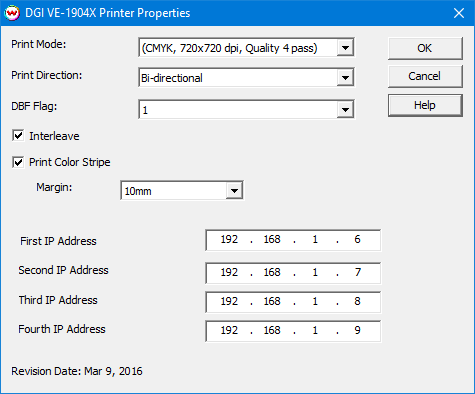DGI VE-1904X Help
DGI VE-1904X Help
March 10, 2016
Print Mode Options:
Pressing the Properties button next to the Printer Model window on the Imaging Configurations screen will launch the control panel for this printer.
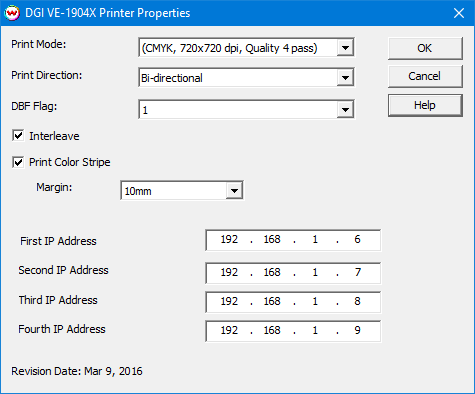
This page allows you to select from the following parameters:
- Print Mode: Select the desired print mode (Inkset, resolution, and quality).
- Print Direction: Print in one direction and with the best quality (Uni-directional) or print in both directions with a higher speed (Bi-directional).
- DBF Flag: Select the DBF setting to use during printing.
- Interleave: Check option box to use interleave when printing.
- Print Color Stripe: Select whether or not to print a color stripe along the edge of the image or media.
- Margin: Select the distance between the color stripe and the printed image.
- First IP Address: Enter the first network IP address for the printer.
- Second IP Address: Enter the second network IP address for the printer.
- Third IP Address: Enter the third network IP address for the printer.
- Fourth IP Address: Enter the fourth network IP address for the printer.
- Note: All four IP addresses must be entered to be able to communicate with the printer.
[ Wasatch Home ]
 DGI VE-1904X Help
DGI VE-1904X Help DGI VE-1904X Help
DGI VE-1904X Help