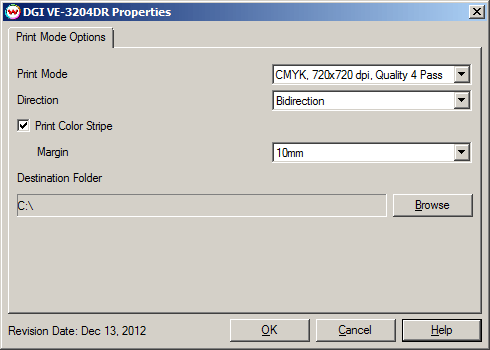DGI VE-3204DR Help
DGI VE-3204DR Help
December 13, 2012
Printer Properties:
If you click on the Properties button next to the Printer Model list in the Imaging
Configuration screen, the following control panel for this printer will be displayed:
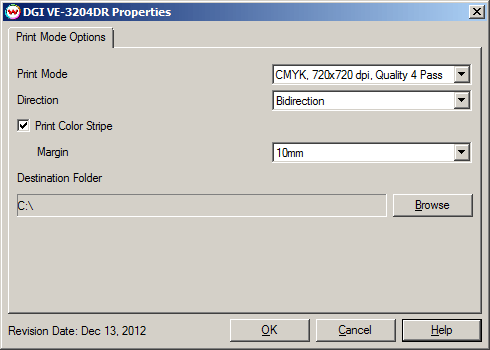
The Printer Properties window has the following settings.
- Print Mode: Select the desired print mode (Inkset, resolution, and quality).
- Direction: Print in one direction for the best quality (Uni-directional) or in both directions for higher speed (Bi-directional).
- Print Color Stripe: Select whether or not to print a color stripe along the edge of the image or media.
- Margin: Select the distance between the color stripe and the printed image.
- Destination Folder: Set the directory where the output files will be placed.
 DGI VE-3204DR Help
DGI VE-3204DR Help DGI VE-3204DR Help
DGI VE-3204DR Help