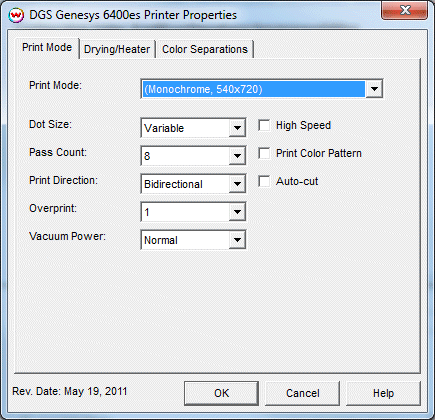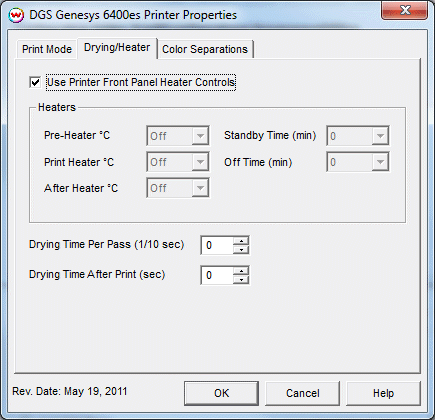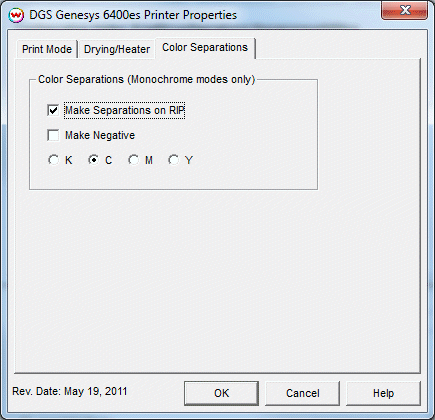DGS Genesys 6400es/6400w Help page
DGS Genesys 6400es/6400w Help page
May 6, 2011
Print Mode:
Pressing the Properties button next to the Printer Model window on the
Imaging Configurations screen will launch a control panel for this printer.
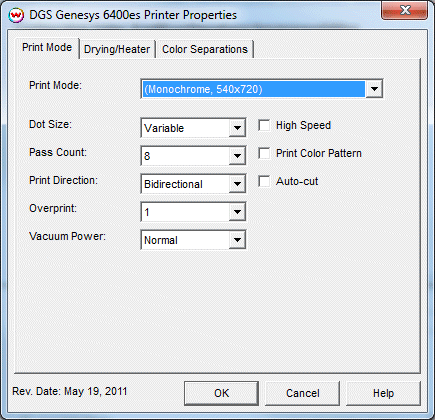
This page of the properties sheet allows you to select a Print Mode, and the
following print and media parameters:
- Print Mode: Choose resolution and ink sets.
- Dot Size: Various dot sizes can be selected. Not all dot sizes are available for every resolution.
- Pass Count: Allows you to specify the number of passes the head will make over a particular line. A higher pass count has a better quality but a slower print speed.
- Print Direction: The head printing direction can be unidirectional or bidirectional.
- Overprint: The number of times each area is printed over. A setting of 2 would double the ink.
- Vacuum Power: Controls the strength of the vacuum.
- High Speed: Controls the 'High Speed' option available in certain resolutions.
- Print Color Pattern: If enabled, this control will print the 'Color Pattern'.
- Auto-cut: If enabled, this control will cut the print after printing
When you click on the Drying/Heater tab, the following properties control panel will be displayed:
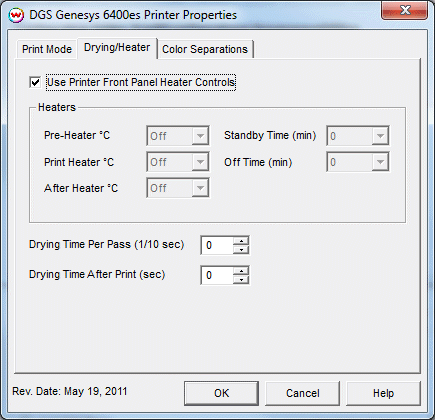
-
Use Printer Front Panel Heater Controls: If enabled, the printer will use the settings from the front panel of the printer.
-
Pre-Heater: Warms the media before is passes over the platen.
-
Print Heater: Warms the media under the print heads
-
After Heater: Warms the media after printing
-
Drying Time Per Pass: Specify dry time between each pass. (in 1/10 seconds)
-
Drying Time After Print: Specify dry time after printing is complete. (in seconds)
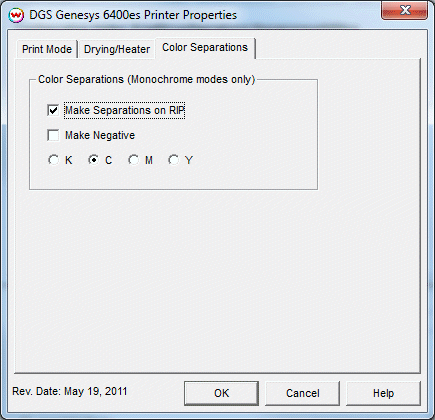
The Color Separations controls are the same as those of other printers, and are only
available if a monochrome mode has been selected on the Print Mode tab.
- Separations on RIP: This will cause the RIP to separate the image into CMYK plates.
- Make Negative: This inverts monochrome images when printed.
- K, C, M, Y: This allows you to print monochrome images to any of the printheads.
This is especially useful to eliminate overuse of a single printhead when printing
only monochrome.
 DGS Genesys 6400es/6400w Help page
DGS Genesys 6400es/6400w Help page DGS Genesys 6400es/6400w Help page
DGS Genesys 6400es/6400w Help page