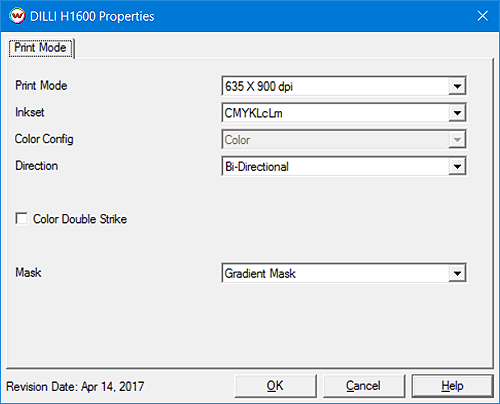Dilli H1600 Help
Dilli H1600 Help
April 14, 2017
Printer Properties:
Pressing the Properties button next to the Printer Model window on the Imaging Configurations screen will launch the control panel for this printer.
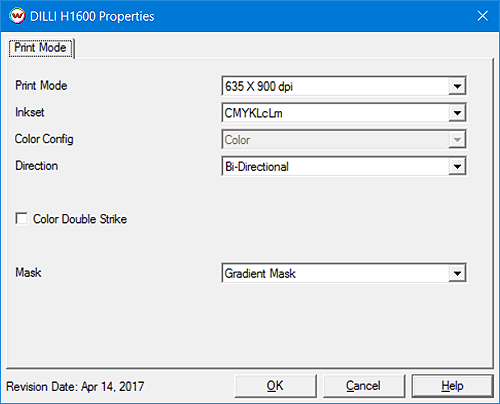
- Print Mode: Set the printing resolution.
- Inkset: Select either CMYK or CMYKLcLm as the inkset to use for printing.
- Color Config: Displays the current color mode.
- Direction: Print in one direction (Uni-directional) for the best quality or in both directions (Bi-directional) for higher speed.
- Color Double Strike: Selecting this option will double the amount of the CMYK ink being laid down.
- Mask: Specify the type of masking effect to use during printing.
[ Wasatch Home ]
 Dilli H1600 Help
Dilli H1600 Help Dilli H1600 Help
Dilli H1600 Help