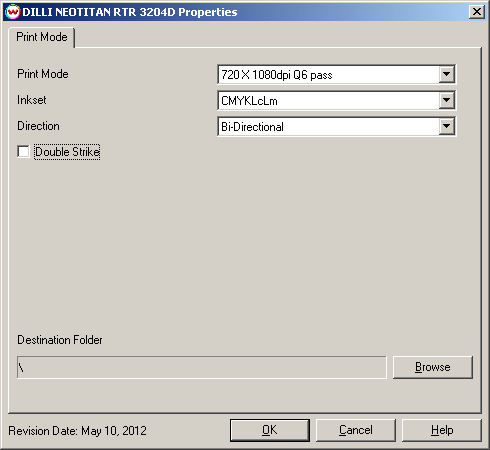DILLI NEOTITAN RTR 3204D
DILLI NEOTITAN RTR 3204D
May 11, 2012
Printer Properties:
Pressing the Properties button next to the Printer Model
window on the Imaging Configurations screen will launch the control
panel for this printer.
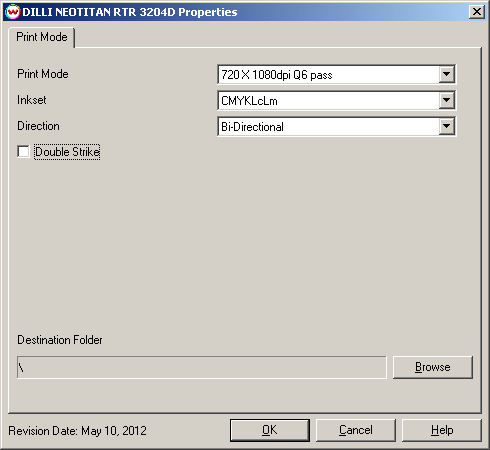
This page allows you to select from the following parameters:
- Print Mode: Select print mode. This includes the resolution and quality/pass mode.
- Inkset: Select the desired inkset.
- Direction: Select either Uni-directional or Bi-directional printing.
- Double Strike: Checking this control box doubles the amount of ink volume that is used during printing.
- Destination Folder: Select the folder you would like the output files to be saved in.
 DILLI NEOTITAN RTR 3204D
DILLI NEOTITAN RTR 3204D DILLI NEOTITAN RTR 3204D
DILLI NEOTITAN RTR 3204D