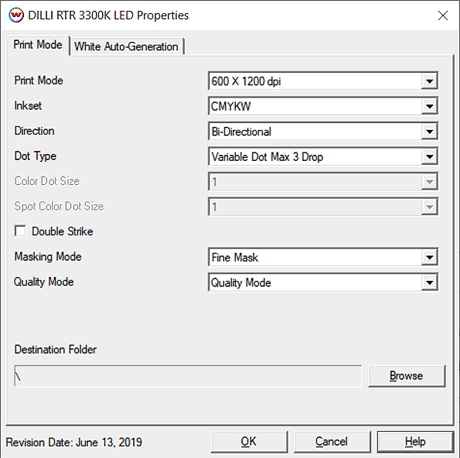Dilli RTR 3300K LED Help
Dilli RTR 3300K LED Help
June 13, 2019
Printer Properties:
If you click on the Properties button next to the Printer Model window in the Imaging
Configuration screen, the following control panel for this printer will be displayed:
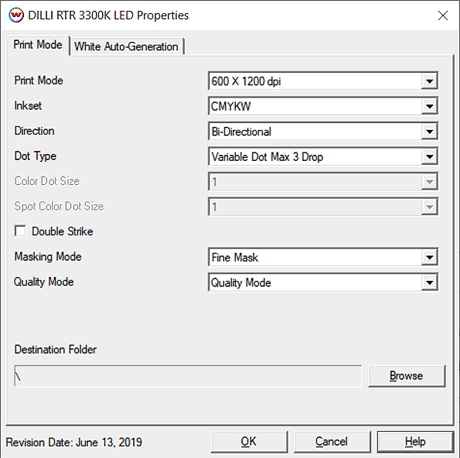
The Printer Mode Options tab has the following settings.
- Print Mode: Select the resolution for printing.
- Inkset: Choose the inkset for printing. Available options are CMYK, CMYKW, and CMYKLcLm.
- Direction: Print in one direction for the best quality (Uni-directional) or print in both directions with a higher speed (Bi-directional).
- Dot Type: Choose to print with a fixed dot or variable dot.
- Color Dot Size: Select the size of the dots to use during printing. Only available when Fixed dot type is selected above.
- Spot Color Dot Size: Select the size of the dots to use for white printing. Only available with a CMYKW inkset and the Fixed dot option.
- Double Strike: Selecting this feature will double the amount of ink being laid down.
- Masking Mode: Specify the type of masking effect to use during printing. Current options are 'No Mask', 'Fine Mask', and 'Gradient Mask'.
- Quality Mode: Choose to print with Normal or Quality mode. Only available with certain Print Modes.
- Destination Folder: Specify where to save the output files.
White Auto-Generation:
Select the Auto-Generation tab to set the options for White.

This page allows you to select from the following parameters:
- No Auto-Generation: White will not print unless specified through a spot color replacement.
- Auto-Generate inks from traced areas: The white ink will only be printed to the traced areas, that have been set using the Trace tab on the main SoftRIP window.
- Auto-Generate the entire page: Prints white ink behind the entire image.
- Auto-Generate where other inks are used: Prints the white ink on all non-zero pixels(marked areas). In addition, a "choke" or "spread" may be selected.
Note: A choke shrinks the white ink in relation to the printed area.
Note: A spread expands the white ink in relation to the printed area.
- Ink Density: Set percentage of ink to be used for white. Can be set from 10% to 100%.
For further information on the setup and operation of this device, please consult your user's manual.
[ Wasatch Home ]
 Dilli RTR 3300K LED Help
Dilli RTR 3300K LED Help Dilli RTR 3300K LED Help
Dilli RTR 3300K LED Help