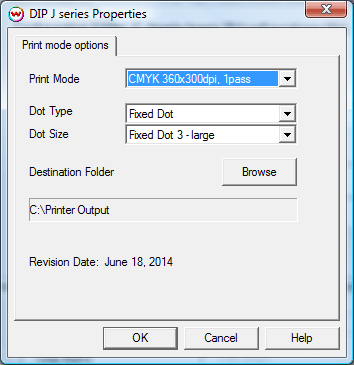Dip J Series
Dip J Series
June 20, 2014
Printer Properties:
Pressing the Properties button next to the Printer Model
window on the Imaging Configurations screen will launch the control
panel for this printer.
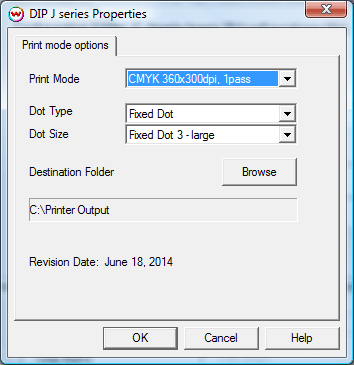
This page allows you to select from the following parameters:
- Print Mode: Select print mode. This includes the inkset, resolution and pass count.
- Dot Type: Select from Fixed or Variable dot types. The ability to choose dot type will be determined by the print mode chosen.
- Dot Size: Select the size of the dot.
- Destination Folder: Select the folder you would like the output files to be saved in.
 Dip J Series
Dip J Series Dip J Series
Dip J Series