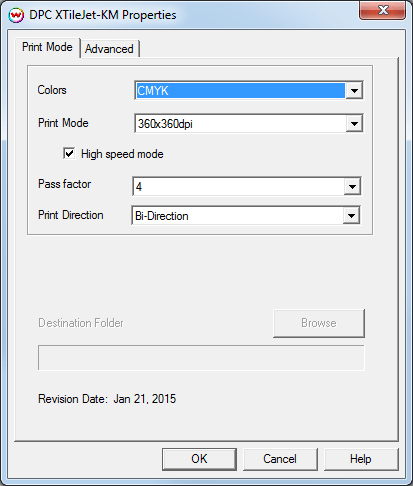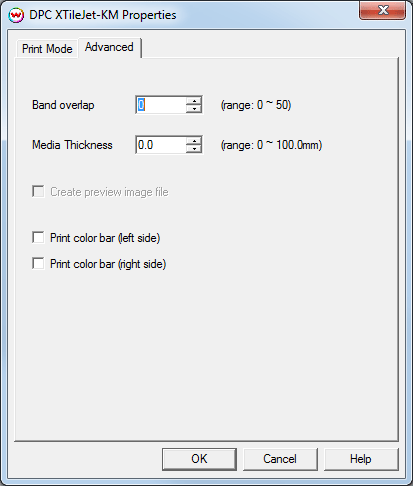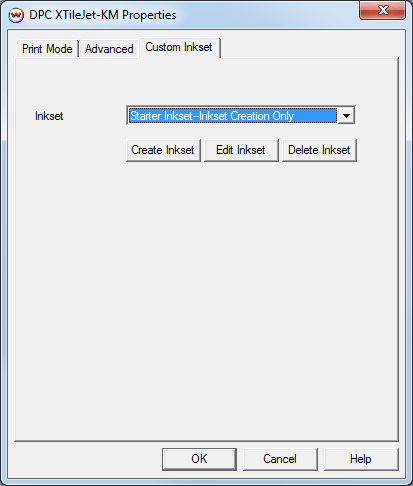DPC XTileJet-KM
DPC XTileJet-KM
January 23, 2015
Please note that color reproduction is controlled by ICC color profiles, and not by Wasatch software. We have not been able to get these printers into our lab, and therefore we have not been able create any color profiles for them. You should contact your dealer for further support with ICC color profiles or arrange to produce your own.
Because of lack of access to this printer, Wasatch's service department cannot provide the same level of support that we provide for most other printers. Please rely on your dealer for support of this device.
Print Mode:
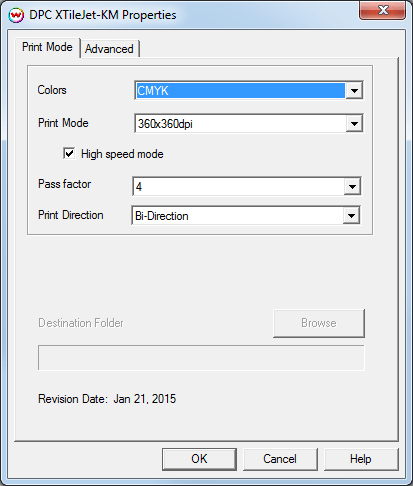
- Colors: Select the inkset to be used.
- Print Mode: Select print resolution.
- High Speed Mode: Select if High Speed printing is used.
- Pass factor: Select the pass count to be used. This control is limited when High Speed printing is enabled.
- Print Direction: Print in one direction for the best quality (Unidirectional) or in both directions for higher speed (Bidirectional).
- Destination Folder: This control is unavailable.
Advanced
When you click on the Advanced tab, the following properties page will be displayed:
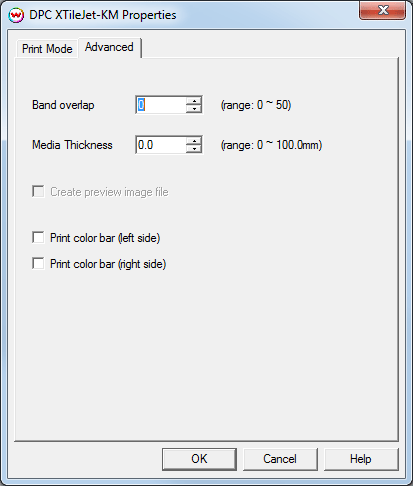
- Band overlap: Select the overlap between passes.
- Media Thickness: Select the thickness of the media, in 0.1mm increments.
- Create preview image file: This control is unavailable.
- Print Color Bar: Select either/or both check boxes to print confidence strips.
Custom Inkset
Selecting 'Custom Inkset' for 'Colors' on the Print Mode tab allows a custom inkset to be selected or created.
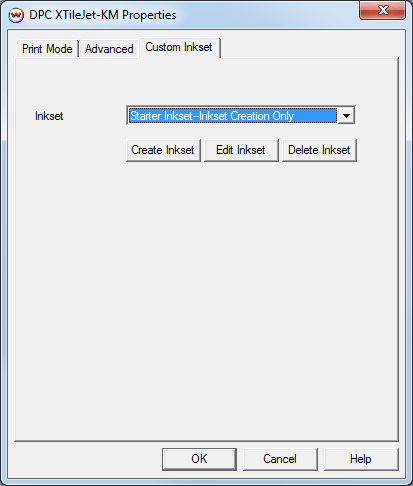
Inkset: Allows a custom inkset to be selected or a new inkset to be created and used.
- Create Inkset: Create a new inkset.
- Edit Inkset: Edit the currently selected inkset.
- Delete Inkset: Delete the selected inkset.
For more information on creating custom inksets, click here.
 DPC XTileJet-KM
DPC XTileJet-KM DPC XTileJet-KM
DPC XTileJet-KM