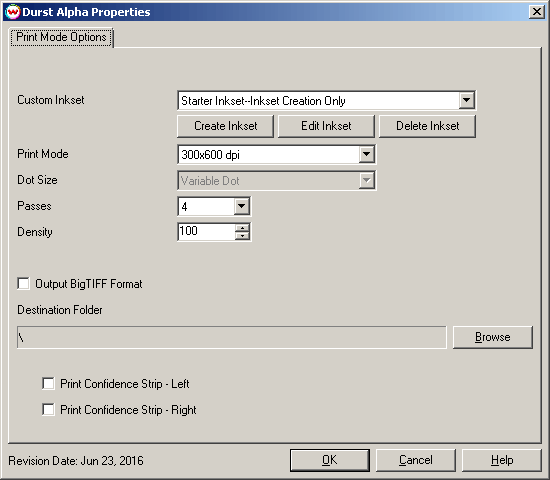Durst Alpha
Durst Alpha
June 23, 2016
Print Mode Options:
Pressing the Properties button next to the Printer Model window on the Imaging Configurations screen will launch the control panel for this printer.
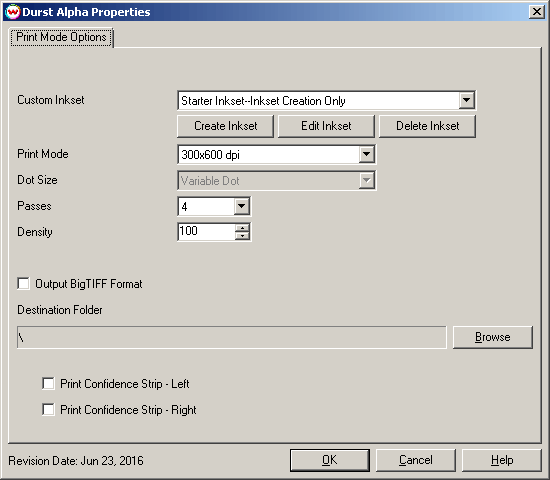
- Custom Inkset: These controls can be used to create, edit, select, and delete a custom inkset.
- Print Mode: Select the printing resolution.
- Dot Size: Choose from Fixed or Variable dot modes. Note, the Alpha driver only supports Variable dot modes.
- Passes: Select the number of passes.
- Density: Set the density of the print.
- Output BigTIFF Format: Enabling this control allows output of TIFF images greater than 4 GBytes.
- Destination Folder: Select the location where the output will be written.
- Print Confidence Strip: Selectively enable to have a confidence strip printed down either side of the print, or both sides.